A router is one of the most important devices in a network. It helps multiple devices connect to the web. You can call it a networking hub that ensures that your computer and other web-based devices can access the internet seamlessly. Since it is a device which ensures the web is used in a fair manner, one has to take care of things like change of username, password, and the SSID. 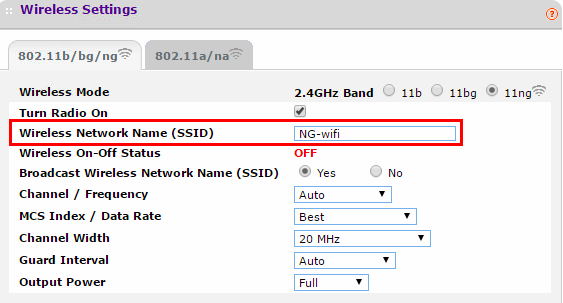
A wifi password makes sure that only a trusted few users can access the web using the router. A unique and strong password ensures that you are making if secure from any unwanted attempts. It is highly recommended that you always change the essential credentials at an equal interval of time. To make the change, you just need the IP address of your router which looks something like this: 10.0.0.1 and this needs to be entered into the URL of your web browser
Change the default Information
Whenever you buy a router. They come with a default set of settings and one of them is the default credentials: username and password. Since the brand makes tons of router, they all ship with the same set of username, password and SSID. if you leave them unchanged then it can become super easy for an outsider to log in to your router.
This can become a huge loophole which will eventually give access to the user who may then change the important details related to your network. Most of the router manufacturers have the very simple username and passwords for their router. Some of them are:
- admin/password
- root/1234
- username/password
You will find it very rare for any router brand to be using a hard password for login.
The Reason: Why you should change the default login credentials
Since most of the default username and password are already out and known to hackers and crackers. It can be very easy to go for them if you leave the default credentials unchanged. Once, the loophole is cracked, then the user can do a lot of things like hijacking the network or locking out the very owner from the network.
You should never make the mistake of leaving the network open. This way you are welcoming lots of problems for yourself. Invaders can access your important files and since they can gain access to your computer that means they can also get access to your bank details and what not. Always make sure it is your first priority to change the credentials.
Managing Wifi Network Passwords
As part of the process to improve the security of your computer network. Always make sure to change the administrative password and username of your router upon installation. To make this happen, you need to follow a process. In the process you will require the default IP address of the router and once inside the admin panel of your router, you can see for the option that lets you change the default username and password. We will also help you set a strong password later in this article.
Process To Change The Default Username And Password
Step 1: Open the web browser:
Connect your router with the system and check if the network is working. Open the web browser on your system connected to this home network and type the IP address 192.168.1.254 in the URL and hit enter.
Step 2: Enter the Login Credentials
You should always double check the IP address as the login screen shall appear only if you have entered the IP relevant to your router. A correct IP address is always in the form of 10.0.0.2 or 192.168.1.1,
When you get the login screen, enter the default credentials if its your first time. If the default credentials have been changed, be ready with the changed username and password. Below is the most common login credentials:
Username: admin
Password: admin
Tips to change your username and password:
-> Password needs to have a mix of alphanumerics and special characters
-> Password needs to be 8-16 characters long such that its complex still easy to remember
-> Username should be user-friendly and simple
-> Username and password for the routers should be written down for future use
Conclusion
The crux of the article is that no matter when you have bought the router at your home, even before you start using it. Make sure to change the default credentials right away. You never know when someone might sneak into your router and steal some critical information.
It is always a safe practice for you to keep changing the password and the SSID every 6 months. This way you will stick with the habit and reduce the possibilities of any goof up.

