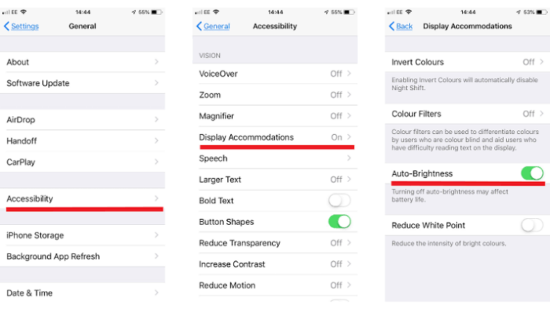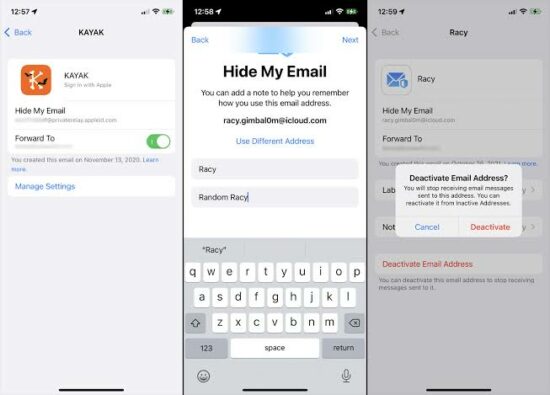KEY INSIGHTS
- Understanding the underlying causes of the “iPhone keeps dimming” issue is crucial for prevention.
- By implementing a few simple strategies and fixes, most users can resolve this issue.
- If these strategies don't work, seeking professional support becomes the next logical step.
What's the Ideal Scenario Without the iphone keeps dimming Issue?
The ideal scenario is for the iPhone's brightness to stay consistent, based on user preferences. The display's brightness should be reliable and stable, offering the user a comfortable viewing experience without being affected by external factors unless they have set it to do so.

Case Study: When Does the iphone keeps dimming Error happen?
Several iPhone users have expressed that their screen brightness seems to decrease, particularly when the battery level is around 60% or lower.
This dimming is more noticeable during prolonged usage sessions, especially if the device starts to overheat.
Initial Diagnosis: Have You Tested These Measures?
Before seeking advanced solutions, it's essential to check whether the iPhone's automatic brightness setting is turned off.
This setting can be found in both the display and brightness settings and within the accessibility settings.
The Significance of Rectifying the iPhone Keeps Dimming Issue
Resolving the unexpected dimming issue ensures a smooth user experience. An inconsistent screen brightness can be distracting and frustrating, especially when reading, watching videos, or using the device outdoors. It's vital to address this issue for seamless iPhone usage.
Interactive Guide: 7 Functional Strategies to Address the iPhone Keeps Dimming Issue
SOLUTION 1: Check and Adjust Brightness Settings
- Open the “Settings” application on your iPhone.
- Navigate to “Display & Brightness”.
- Ensure the “Auto-Brightness” feature is turned off to manually control brightness.
SOLUTION 2: Ensure No Overheating
- Avoid placing your iPhone under direct sunlight or in excessively warm environments.
- Limit the use of resource-intensive apps that might cause the phone to heat up.
- If the device feels warm, switch it off and let it cool down before resuming use.
SOLUTION 3: Update iOS Software
Software bugs can lead to unexpected behaviors, including dimming. Ensure that your iPhone is running the latest version of iOS by checking for updates in the “Settings” app under “General” > “Software Update”.
SOLUTION 4: Reset All Settings
If the problem persists, consider resetting all settings. This won't erase any personal data but will reset system preferences. Navigate to “Settings” > “General” > “Reset” > “Reset All Settings”.
SOLUTION 5: Check for Third-party App Conflicts
Some third-party apps might interfere with the iPhone's normal functioning. Boot your iPhone in Safe Mode and check if the problem persists. If the issue is resolved, one of your apps might be the culprit.
SOLUTION 6: Factory Reset
If none of the solutions work, a factory reset might be necessary. Before proceeding, back up all essential data.
To perform a reset, go to “Settings” > “General” > “Reset” > “Erase All Content and Settings”.
SOLUTION 7: Reach Out for Support
When all else fails, seeking help from Apple's official support or visiting an Apple Store can provide expert insights and potential fixes.
How to Prevent iphone keeps dimming Error in the Future
Regular software updates, avoiding exposure to extreme temperatures, and monitoring third-party app behaviors can significantly reduce the risk of encountering this issue in the future.
Final Thoughts
While unexpected screen dimming can be bothersome, numerous strategies can help address this issue. Users should stay informed, update their devices regularly, and consider professional assistance when necessary.
Commonly Asked Questions (FAQs) About iphone keeps dimming
Why does my iPhone screen keep dimming?
The reasons vary, from hardware issues like overheating to software glitches or automatic settings that are turned on.
How can I prevent my iPhone from dimming automatically?
Disabling the “Auto-Brightness” feature in settings is the primary step. Furthermore, avoid situations that cause overheating and regularly update your device.
Could third-party apps cause my iPhone to dim?
Yes, some third-party apps, especially those that tamper with display settings, can interfere with the iPhone's brightness. It's essential to monitor new apps and their effects on your device.
Is it harmful to use my iPhone while it's overheating?
Continued use of an overheating iPhone can cause damage to its internal components and battery. It's best to let the device cool down before resuming usage.
Will updating iOS fix the dimming issue?
Software updates often come with bug fixes. If the dimming issue is a known software problem, an update might resolve it. Always keep your device updated to the latest iOS version.


![[SOLVED] iphone keeps dimming - 7 Strategies to Resolve the Issue 2023](https://techmediaguide.com/wp-content/uploads/2023/10/iphone-keeps-dimming-e1696756944234.jpg)