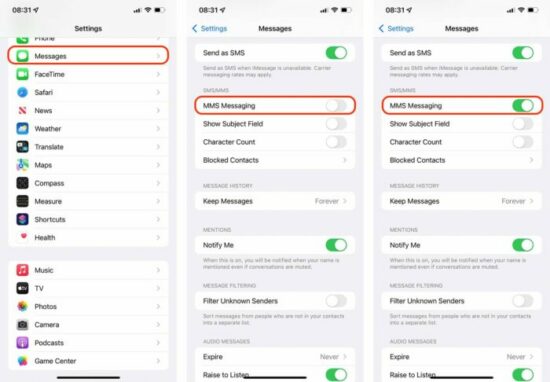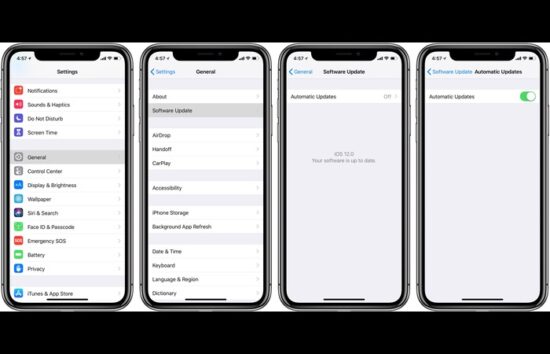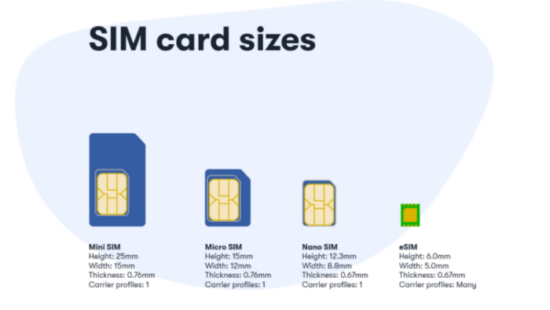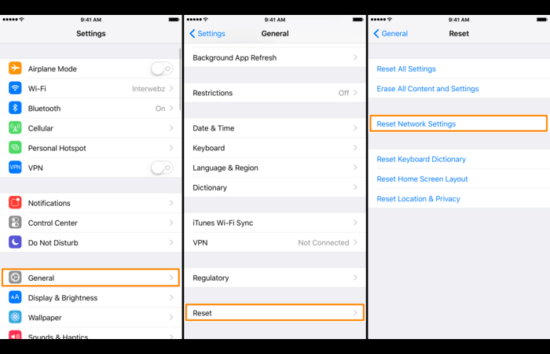KEY INSIGHTS
iPhone not sending pictures to Android can be attributed to a host of reasons like faulty MMS settings, an outdated iOS version, or even due to conversion limitations of multimedia messages. Most issues can be resolved by tweaking the MMS settings, updating iOS, using a different messaging app, or seeking support from your cellular carrier. Through a step-by-step, detailed, and interactive guide, you can easily troubleshoot and resolve this issue.
What's the Ideal Scenario Without the iPhone Not Sending Pictures to Android Issue?
In the ideal scenario, your iPhone should be able to send pictures to Android seamlessly. Whether you're sending a cherished family photo, an important document, or a fun meme, the process should be as simple as selecting the photo, choosing the contact, and pressing send. The recipient, an Android user, should receive the photo almost instantaneously, ready for viewing in their messages.
Case Study: When Does the iPhone Not Sending Pictures to Android Error Happen?
Meet Anna. She recently made a switch from an Android phone to an iPhone. Ever since she started using her new iPhone, she's been unable to send photos to her brother who uses an Android device.
Every time she tries to send a photo, it either doesn't get sent or her brother receives an unreadable, heavily compressed image.
Anna updates her iOS, checks the MMS settings, and even tries using a different messaging app. But the problem persists, making it nearly impossible for her to share photos with her Android-using family members and friends.
Initial Diagnosis: Have You Tested These Measures?
Before we dive deep into the detailed solutions, let's start with a preliminary diagnosis:
- Check your network: Make sure you are connected to the internet, either via Wi-Fi or mobile data.
- Check the recipient's contact details: Ensure you are sending the picture to the correct phone number.
- Restart your iPhone: It's always a good idea to try a simple restart as it often resolves many common issues.
If your problem is still not resolved, let's move on to detailed solutions.
The Significance of Rectifying iPhone not sending pictures to Android
Being unable to send pictures from your iPhone to Android can be quite frustrating, especially when you need to share vital information or cherished moments with loved ones who are Android users.
Also, it hinders seamless communication, causing inconveniences and potential misunderstandings. Thus, rectifying this issue is vital for unhindered, smooth cross-platform communication.
Interactive Guide: 5 Functional Strategies to Address iPhone not sending pictures to Android:
SOLUTION 1: Check and Update MMS Settings
Multimedia Messaging Service (MMS) must be enabled on your iPhone to send pictures to Android devices. Here's how to check:
- Open the ‘Settings' app.
- Scroll down and tap ‘Messages'.
- Scroll down and ensure that ‘MMS Messaging' is turned on.
If it's turned off, toggle the switch to turn it on. If it's already on, try toggling it off and on again.
SOLUTION 2: Update iOS Version
Sometimes, an outdated iOS version might cause issues with sending pictures to Android devices. Check if you are running the latest iOS version:
- Open ‘Settings' on your iPhone.
- Scroll down and tap ‘General'.
- Tap ‘Software Update'. If an update is available, tap ‘Download and Install'.
SOLUTION 3: Use a Different Messaging App
If the issue persists, try using a different messaging app like WhatsApp or Facebook Messenger. These apps compress images differently, which might help in sending pictures successfully.
SOLUTION 4: Contact Your Carrier for Support
There may be cases where the issue lies with your carrier. In such cases, it's best to contact your carrier support for assistance.
SOLUTION 5: Reset Network Settings
Resetting network settings can also help in resolving this issue:
- Open ‘Settings' on your iPhone.
- Tap ‘General'.
- Scroll down and tap ‘Reset'.
- Tap ‘Reset Network Settings'.
Final Thoughts
There you have it! Various tried and tested solutions can resolve the persistent issue of your iPhone not sending pictures to Android. By following the above steps, you can get back to sharing moments and memories through pictures in no time.
Always remember that your iPhone and Android device are essentially two different languages that need an interpreter (like MMS settings or third-party applications) to understand each other. By setting the right parameters and using the right tools, your devices can communicate effectively.
FAQs
Why won't my iPhone send pictures to Android?
Your iPhone might not send pictures to an Android device due to several reasons. These reasons can include issues with MMS settings on your iPhone, an outdated iOS, or file size limitations for photos.
What can I do if my iPhone won't send pictures to Android?
There are multiple solutions you can try. These include enabling MMS Messaging, updating your iOS, resetting your network settings, or using third-party apps like WhatsApp or Facebook Messenger. Each solution is explained in detail above.
Can a carrier update cause an iPhone not to send pictures to Android?
Yes, carrier updates can sometimes cause issues with sending pictures from an iPhone to an Android device. It's always advisable to ensure your carrier settings are updated, and your carrier supports MMS.
What to do when a hard restart doesn't fix the problem?
If a hard restart doesn't solve the problem, try checking your MMS settings or consider resetting your network settings. If all else fails, reach out to Apple Support or your carrier for further assistance.
Does using a third-party app for messaging solve the issue?
Yes, using third-party messaging apps like WhatsApp or Facebook Messenger can often circumvent issues associated with sending pictures from an iPhone to an Android device. These apps use their own servers to send pictures, so they don't rely on MMS settings.