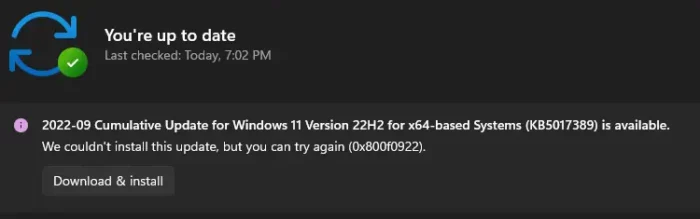KEY TAKEAWAYS
- Understanding the 800F0922 issue and when it occurs
- Ideal scenario without the 800F0922 issue
- Importance of resolving this issue and its potential impacts
- Six practical solutions to fix the 800F0922 error
- Ways to prevent this error in the future
Understanding the 800F0922 Issue
The 800F0922 is an error code encountered by users while attempting to install updates on Windows 11. This troublesome code pops up during the installation process, causing disruptions and hindering the update.
The error is often associated with issues in the update components or when the system fails to connect with the update servers. It is a typical Windows problem that can cause a significant inconvenience if not resolved promptly.
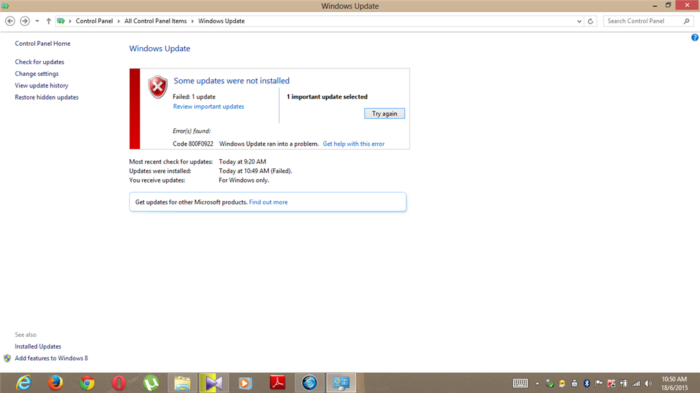
What's the Ideal Scenario Without the 800F0922 Issue?
Without the 800F0922 issue, your Windows 11 system should run smoothly, with updates installing automatically without any glitches or interruptions.
These updates are crucial for the system's optimal performance, security enhancements, and the addition of new features. In an ideal scenario, you should be able to install these updates seamlessly, improving your system's performance and security level.
When Does the 800F0922 Error Occur?
The 800F0922 error typically arises during the installation of Windows 11 updates. You might encounter this issue when your system is unable to connect with the Windows update servers or if there's an issue with the system's update components.
The error code manifests itself in the form of an error message on your screen, halting the update process.
Basic Troubleshooting: Have You Tried These Steps?

Before diving into the more complex solutions, it's essential to try some basic troubleshooting steps. This includes restarting your system, checking your internet connection, and ensuring that there are no pending updates.
You can also try running the Windows Update Troubleshooter, which is designed to identify and resolve common update issues.
Why It's Important to Resolve 800F0922
Resolving the 800F0922 error is crucial for several reasons. First, it allows you to install necessary updates, which are critical for your system's security and performance.
Second, it prevents potential disruptions and system instability caused by this error. Lastly, resolving this issue ensures a smoother, more seamless user experience.
6 Practical Solutions to Fix 800F0922
SOLUTION 1: Run the Windows Update Troubleshooter
The Windows Update Troubleshooter is a handy tool designed to identify and resolve common Windows update issues.
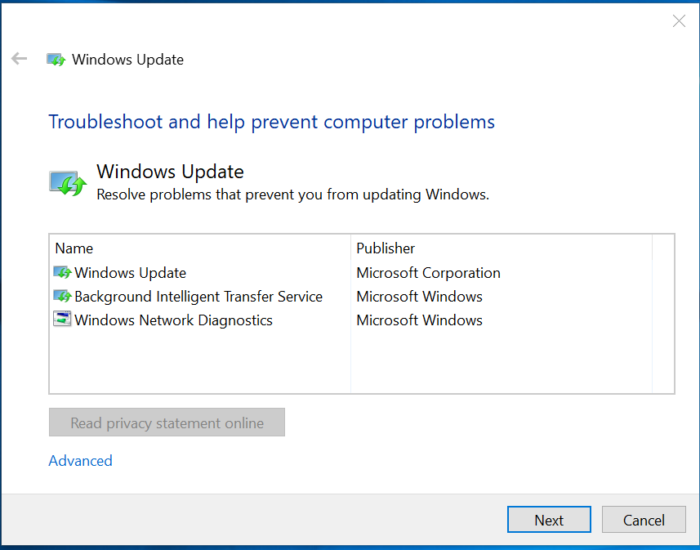
SOLUTION 2: Reset Windows Update Components
Manually resetting Windows Update components can often resolve the 800F0922 error. This process involves stopping the Windows Update Services and renaming the SoftwareDistribution and Catroot2 folders.
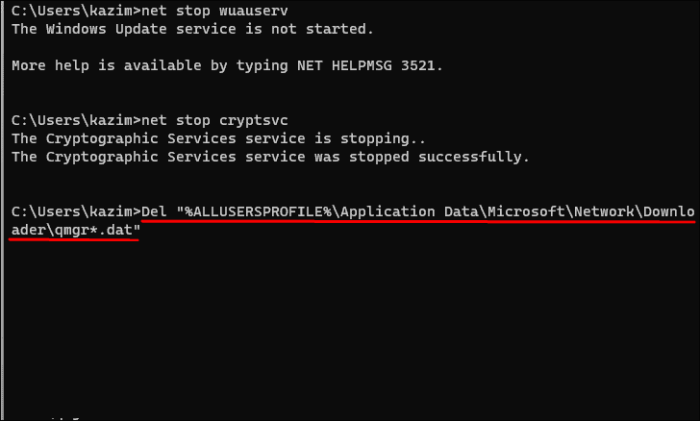
SOLUTION 3: Check Your Internet Connection
A weak or unstable internet connection can often cause issues with Windows updates. Ensuring that you have a stable internet connection can help resolve the 800F0922 error.

SOLUTION 4: Install Updates Manually
If automatic updates are causing issues, you can try installing the updates manually from the Microsoft Update Catalog.

SOLUTION 5: Use the System File Checker Tool
The System File Checker (SFC) tool can be used to scan for and repair corrupt system files, which could be causing the 800F0922 error.
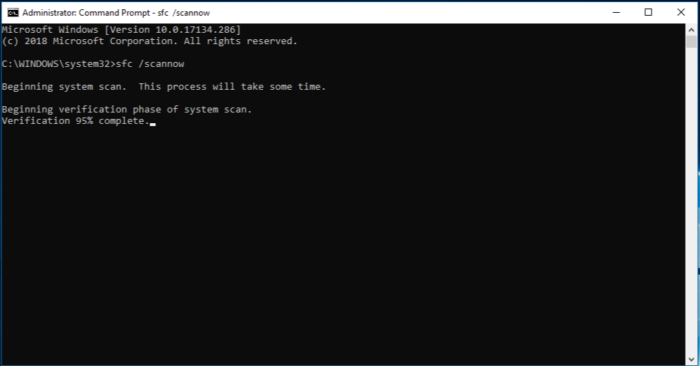
SOLUTION 6: Contact Microsoft Support
If all else fails, reaching out to Microsoft Support for further assistance can be a viable option. They can provide more personalized guidance based on your specific circumstances.
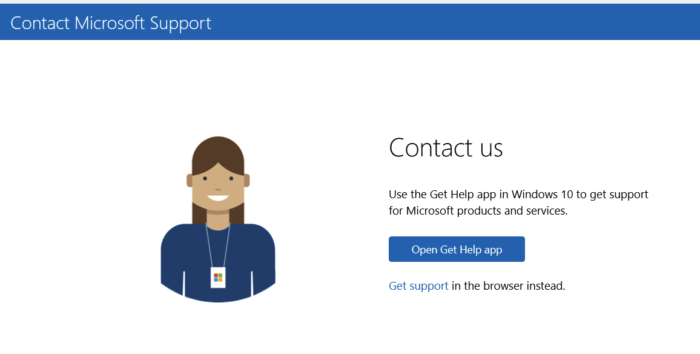
How to Prevent 800F0922 Error in the Future
To prevent the 800F0922 error in the future, it's essential to maintain a stable internet connection during updates and regularly check for system updates. Using reliable antivirus software can also help by preventing potential malware that could interfere with Windows updates.
Conclusion
While the 800F0922 error can be quite disruptive, following these practical solutions can help you resolve the issue and keep your system up-to-date. Maintaining your system's health and ensuring seamless updates is crucial for optimal performance and a secure Windows environment.
Frequently Asked Questions (FAQs) About 800F0922
What is the 800F0922 error?
The 800F0922 error is a code that users encounter when trying to install updates on Windows 11. This error disrupts the update process, causing inconvenience.
Why does the 800F0922 error occur?
The 800F0922 error typically occurs due to issues with the system's update components or when the system fails to connect with the update servers.
How can I resolve the 800F0922 error?
You can resolve the 800F0922 error by running the Windows Update Troubleshooter, resetting the Windows update components, checking your internet connection, installing updates manually, or using the System File Checker tool.
How can I prevent the 800F0922 error in the future?
Maintaining a stable internet connection, regularly checking for system updates, and using reliable antivirus software can help prevent the 800F0922 error.
What if none of the solutions works?
If none of the solutions works, it's recommended to reach out to Microsoft Support for further assistance.