Editing videos has never been an easy task for many users, but with Wondershare’s FilmoraPro, anyone can fulfill the desire of being a pro on it. Adding more feathers to its cap, Wondershare has made a huge come back with the newest product– FilmoraPro. For the creative users who always look forward to make the best out of their videos, Filmora’s Pro video editor is there to meet every expectation of yours. Comprising greatest and more polished features, FilmoraPro is the one that you should always possess when it comes to creating professional videos for YouTube or any other purpose. Let us explore its excellent features.
FilmoraPro’s Features that will surely make you go WOW!
I. A Magnificent Video Editing Experience:
- Unlimited Tracks
When it comes to video editing, one of the main concerns users have is the limit on tracks to be imported. Well! With FilmoraPro, the users are not bounded to any limitations over video tracks. They can work with unlimited video tracks.
- Grouped Timeline Clips
A user can simply carry out group edits in a hassle-free manner. They can get the color labels applied to organize clips in the projects easily.
- Split Editing Options
Using the J and L cuts technology, you can have a pro finishing over your videos with FilmoraPro.
- Range Markers
To keep the best segments of your clips marked, this feature will be of assistance in marking the in and out points.
- Provision of Selecting Between audio and Video
If a user wants only audio or only video to be dragged into the timeline, they can fully control this thing. You can choose what to be added in your project.
- Developed Approach for Editing
FilmoraPro offers improved tools including slip, slide, rate stretch, ripple edit etc. to let you make accurate editing of your clips.
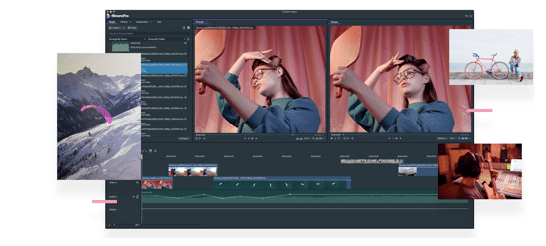
II. What’s Offered in Audio Editing
- Audio Mixer
The users are allowed to simply adjust and record the volume settings while the clip is running using this feature.
- Automatic Audio Sync
The tool provides the facility of syncing audios to the videos automatically. So, if you require exchanging the original audio with a new higher quality audio, Filmora’s Pro will do it without fail.
- Audio Compressor
Anyone can get pissed off on facing a sudden rise in the volume while watching a movie or video. Same goes with the volume getting suddenly low. If your video has such flaw, you can simply stabilize the audio quality and bring your project to normalcy in terms of highs and lows of the audio using useful presets.
- Audio Noise Reduction
While recording a video, you might get annoyed due to the unnecessary sounds from the surroundings. Using the noise reduction feature, you can control and lessen the unwanted noise from the clips.
- Audio Transitions
FilmoraPro lets you work with convenient transitions to keep the audio overlapped making the sound smooth between clips.
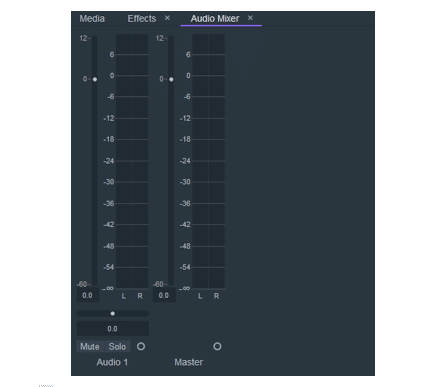
III. Unboxing Animations and Visual Effects
- Designed to Offer Hollywood-style Visual Effects
By using numerous flexible effects, like blurs, lens, distortions, flares and the like, be an expert video creator and make viewers stunned.
- Perfect Animations
A lot of customizable animations are available to build an epic output that people will remember. Tools like ease in/ease out, keyframes, motion graphics and text effects sort your life.
- Excellent Presets and Color Correction
Meet with the professional color tuning tools such as scopes, color wheels, midtones, highlight control, auto correction and shadows and restyle your video into an outstanding hit.

In a Nutshell
On a final note, we can blindly jump to the conclusion that FilmoraPro holds the capability of providing a mind-blowing experience to the users. As can be seen, it aims to fulfill every little demand required for the professional video editing. Hence, grab it right now and know how it feels like to be a pro!

