Google Analytics is a free analytical tool designed by Google that tracks and reports website traffic.Google launched the service in November 2005 after acquiring Urchin.Google Analytics is now the most widely used web analytics service on the Internet
Introduction to google Analytics
Google Analytics is a service offered by Google that generates detailed statistics about a website's traffic and traffic sources and measures conversions and sales.
Google Analytics is used to track the visitors from all referrers, including search engines and social networks, direct visits and referring sites that happened on our website.
Google Analytics set up:
To sign up for Google Analytics just open google analytics in your web browser
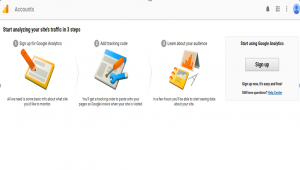
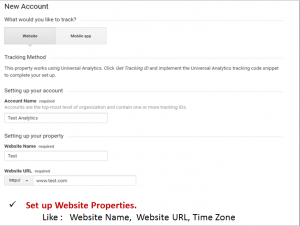
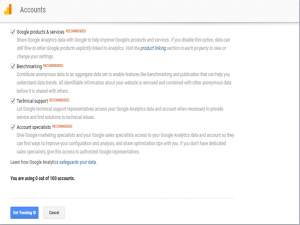

Paste the tracking code in the header or footer on your Blog or Website
Benchmarking:
Contribute anonymous data to an aggregate data set to enable features like benchmarking and publication that can help you understand data trends. All identifiable information about your website is removed and combined with other anonymous data before it is shared with others.
Technical support :
The Google technical support team will access your Google analytics account when there are any technical issues happened to your site and provide service and find solutions to technical issues.
Account specialists :
Give Google marketing specialists and your Google sales specialists access to your Google Analytics data and account so they can find ways to improve your configuration and analysis,and share optimization tips with you.If you don't have dedicated sales specialists,give this access to authorized Google representatives.
Google products & services :
Share Google analytics data with Google to help improve Google's product and services.If you disable this option,data can still flow to other Google products explicitly linked to Analytics.Visit the product linking section in each property to view or change your settings.

Audience :
- The Audience reports are designed to provide insight into:
- Who makes up your audience (demographics, interests, location, language, custom variables)
- How that audience reaches and consumes your site (technology, mobile)
- Loyalty and engagement (behavior)
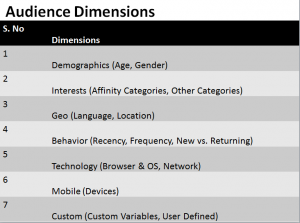
ACQUISITION :
The Acquisition reports provide a window on your users’ Acquisition : How you acquire users
Acquisition by channel, campaign, keyword, and source/medium Channels that are available in the Acquisition reports are rule-based groupings of the most-common sources of traffic, and include:
Generic Organic Search: The search engines from which traffic generated.
Referral: The domains from which referrals originated.
Generic Paid Search: The paid keywords, matched search queries, and campaigns from which traffic originated.
Display: The display-ad content and campaigns from which traffic generated for your website.
Email: The Email campaigns from which traffic generated for your website.
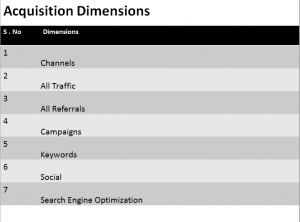
Behaviour:
This report shows the user’s behavior on your site.
The Behavior section contains reports designed to help you improve the content on your site to meet the needs and expectations of visitors.
The Site Content > Pages report shows how frequently each page on your site was viewed. Look for high bounce rates on the Landing Pages report to identify landing pages that need to be rewritten or redesigned to be more effective.
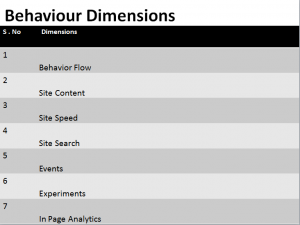
Events :
Event Tracking is a feature of Google Analytics that allows you to track visitor actions that don't correspond directly to page views. It's a great fit for tracking things like:
Downloads of a PDF or file,
Interaction with dynamic, AJAX sites,
Interaction with Adobe Flash objects, embedded videos and other media
Event Tracking Code :
OnClick=”_gaq.push([‘_trackEvent', ‘Categories', ‘action', ‘Labels‘, Vlaues]);“
Event Tracking:
Categories : The name you supply for the group of objects you want to track. Ex : Videos, PDF
Action : Action is the string that is commonly paired with all the categories, and most commonly used to define the type of user interaction with the website's content
or objective. Ex : Play, Stop, Download.
label : Label provides an additional information about Event.
value : An integer that you can use to provide numerical data about the user event
Event Tracking Sample Code :
<a href=”#” onClick=”_gaq.push([‘_trackEvent', ‘Category -Videos', ‘Action – Play', ‘Label – Baby\'s First Birthday‘, Value – 1]);”>Play</a>
Paste generated Code into your website template page so that it appears before the closing </head> tag.
Conversions :
A conversion is the completion of an activity on your site that is important to the success of your business.
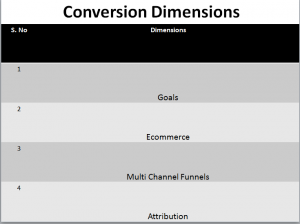
For Example:
A completed sign up for your email newsletter
(a Goal conversion).
A purchase (a transaction, sometimes called an Ecommerce conversion).
Goals :
Every site and app has a purpose: to sell products or services, to cross-promote another site or app, to engage users. The purpose is achieved when a user accomplishes some specific action, like watching a video, reaching a new level, viewing a minimum number of pages, buying a product.
Also Interesting :
GOOGLE PAYS 3 BILLION DOLLARS TO APPLE EVERY YEAR
THIS FACEBOOK MESSENGER BOT WILL FIND YOUR DREAM JOB

