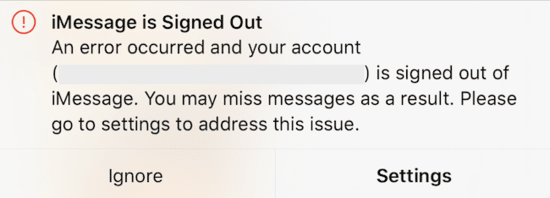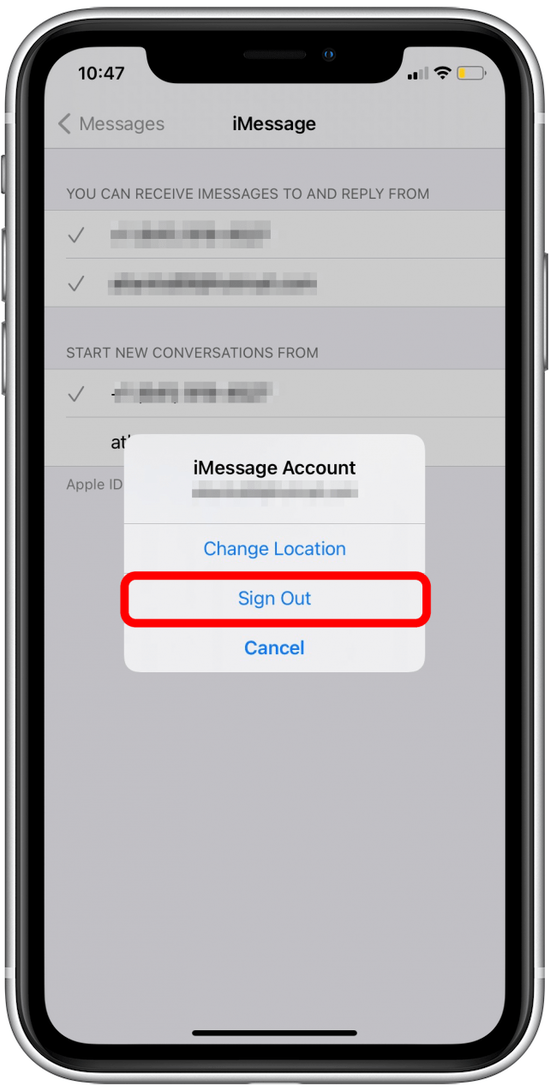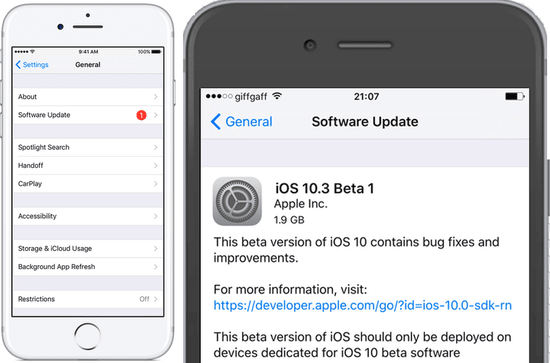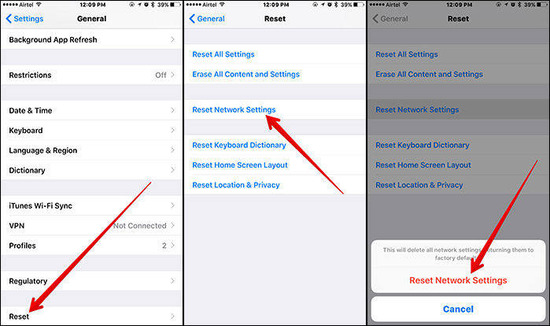KEY INSIGHTS
- Turning iMessage off and on can potentially solve the sign-out error.
- Ensure you're running the latest iOS update to prevent potential bugs.
- Resetting network settings may provide a solution to iMessage issues.
What's the Ideal Scenario Without the iMessage Signed Out Error Issue?
When functioning correctly, iMessage allows seamless communication without random sign-outs, ensuring a consistent and uninterrupted messaging experience.
Case Study: When Does the iMessage Signed Out Error Happen?
Various users on platforms like Reddit have reported facing the iMessage sign-out bug, especially after iOS updates or sudden disruptions in network settings.
Initial Diagnosis: Have You Tested These Measures?
Before delving into advanced solutions, ensure you've restarted your device and verified that iMessage settings are correctly configured.
The Significance of Rectifying iMessage Is Signed Out Error:
Without addressing this error, users might experience communication disruptions, missed essential texts, or potential data charges if messages default to SMS.
Interactive Guide: 3 Functional Strategies to Address iMessage is Signed Out Error:
SOLUTION 1: Toggle iMessage Off and On
-
- Open iPhone Settings.
- Navigate to Messages.
- Toggle off “iMessage”.
- Restart your iPhone or iPad.
- Return to Messages in Settings and toggle on iMessage.
SOLUTION 2: Update iOS
-
- Open Settings.
- Go to General > Software Update.
- If there's an available update, tap Install.
SOLUTION 3: Reset Network Settings
-
- Go to Settings → General → Transfer or Reset iPhone → Reset → Reset Network Settings.
How to Prevent iMessage is Signed Out Error Error in the Future
Consistently updating your iOS, ensuring correct date & time settings, and periodically restarting your device can prevent such errors.
Final Thoughts:
By following the above strategies, iMessage sign-out errors can be efficiently addressed. Remember, regular device maintenance and updates significantly affect optimal performance.
FAQs
1. Is there a permanent solution to the iMessage Sign-Out Issue?
While there's no one-size-fits-all solution, the mentioned strategies significantly help resolve most users' errors.
2. Does updating iOS always solve the problem?
Updating iOS can fix known bugs, but it's not a guaranteed solution for all users.
3. Are there any third-party apps that can fix this?
It's always recommended to use official solutions to address system-related errors. Third-party apps may introduce other complexities.
4. Can resetting the device to factory settings solve the issue?
It's an extreme measure and should only be considered when other solutions fail. Ensure backups before proceeding.
5. Is the error due to server issues or my device?
While device settings can cause the error, Apple's iMessage servers might occasionally be down, leading to sign-out issues.