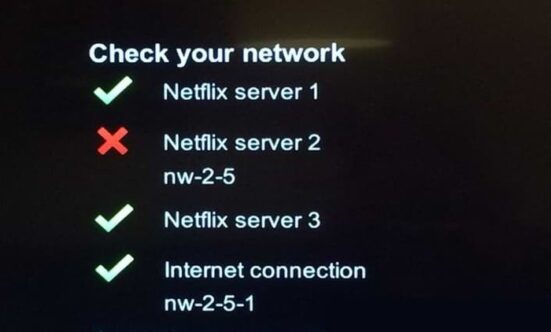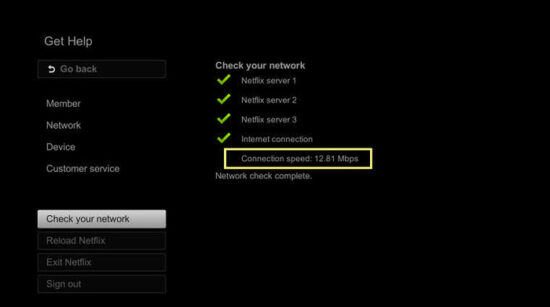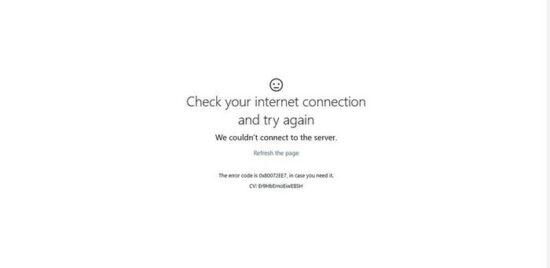KEY INSIGHTS
- nw-2-5 Netflix code signals a network connection issue.
- There are several troubleshooting steps you can take to solve this problem.
- Two common solutions are two standard solutions are improving the Wi-Fi signal and ensuring Netflix isn't blocked.
- Consulting with support can help if basic troubleshooting doesn't resolve the issue.
- Using a strong and stable network can prevent this error in the Future.
What's the Ideal Scenario Without the nw-2-5 Netflix code Issue?
Netflix runs smoothly without interruptions or error codes, allowing users to stream their favorite content seamlessly.
Case Study: When Does the nw-2-5 Netflix code Error happen?
John, a regular Netflix user, experienced the nw-2-5 Netflix code error while trying to watch a movie on the weekend. Despite a seemingly stable internet connection, the error persisted, preventing him from accessing his favorite shows.
Initial Diagnosis: Have You Tested These Measures?
Ensure you have a stable internet connection and that no other applications consume significant bandwidth. Restarting devices and checking connection settings can often solve many common issues.
The Significance of Rectifying nw-2-5 Netflix code:
If the nw-2-5 Netflix code isn't addressed, users might experience consistent streaming disruptions, leading to a poor Netflix experience.
Interactive Guide: 5 Functional Strategies to Address nw-2-5 Netflix code:
SOLUTION 1: Check Network Restrictions
Some networks, especially public ones like cafes or schools, might restrict access to streaming services like Netflix.
- Ask the network administrator if Netflix is allowed.
- If on a public network, connect to a personal hotspot and try again.
SOLUTION 2: Verify Internet Connection
Ensure your device has a stable connection to the internet.
- Try opening another web page or application that requires the internet.
- If other apps fail, restart your modem and router.
SOLUTION 3: Restart Network Devices
Often, restarting your network devices can help.
- Turn off your streaming device.
- Unplug the modem and router from power.
- Please wait 30 seconds and plug them back in.
- Once online, turn on your streaming device and try Netflix again.
SOLUTION 4: Restore Default Connection Settings
Resetting to default network settings can sometimes fix connectivity issues.
- Go to your device's network settings.
- Look for an option to restore default settings.
- Once done, reconnect to your network and try accessing Netflix.
SOLUTION 5: Improve Wi-Fi Signal
Weak Wi-Fi signals can lead to streaming issues.
- Place your router in a central location in your home.
- Avoid obstructions and keep the router elevated.
- Consider using Wi-Fi extenders if your home is significant.
How to Prevent nw-2-5 Netflix code Error in the Future
Ensure a stable internet connection by investing in a quality router. Regularly update your Netflix app and device firmware. If using Wi-Fi, consider a wired connection for more stability.
Final Thoughts:
Netflix offers a world of entertainment. While errors like nw-2-5 can be frustrating, the above solutions can help get you back to binge-watching quickly!
FAQs
Why does the nw-2-5 error occur on Netflix?
The error is typically related to a network connection issue, indicating that the device can't connect to Netflix.
How do I fix the nw-2-5 error on my smart TV?
Restart your TV, check your internet connection, and ensure no restrictions set by your ISP block Netflix.
Can a VPN cause the nw-2-5 error on Netflix?
Yes, Netflix might block specific VPNs. If you're using one, try disconnecting and reaccessing Netflix.
Is the nw-2-5 error exclusive to Netflix?
This error code is specific to Netflix and relates to connectivity issues.
How long does it take to resolve the nw-2-5 error?
Most users can resolve the issue using the earlier strategies within a few minutes.