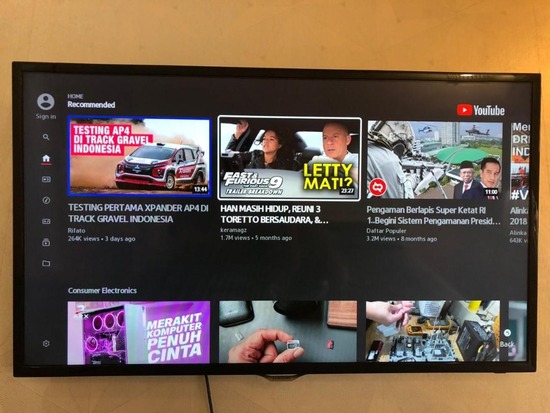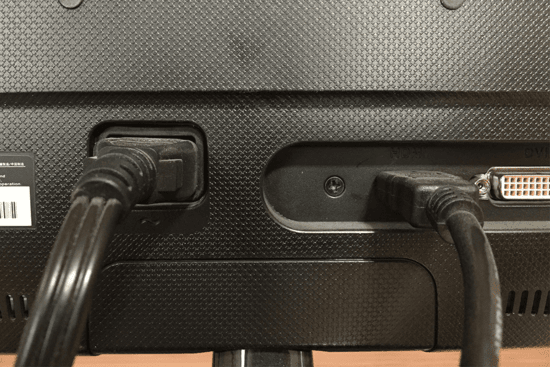KEY INSIGHTS
- Understanding why Samsung TVs fail to power on can be attributed to several reasons, from faulty hardware to software issues.
- We offer a comprehensive, user-friendly guide to troubleshoot and resolve this issue at home without professional assistance.
- In addition, this article provides preventive measures to avoid the recurrence of this issue in the future.
What's the Ideal Scenario Without the Samsung TV Won't Turn On Issue?
In an ideal scenario, your Samsung TV should power on seamlessly within a few seconds after you hit the power button. The TV should respond accurately and instantly, using a remote control, a smartphone app, or voice commands.
A flawless experience means no delays, no unexpected shut-offs, and no hassle. In such an ideal state, the focus remains solely on enjoying your favorite shows, movies, or sports events without interruptions.
Case Study: When Does the Samsung TV Won't Turn On Error Happen?
In an illustrative case on Reddit, a user highlighted issues with their 2020 Samsung Frame TV. While the user could turn off the TV without problems via their Control4 system, turning it back on proved challenging. Oddly, the issue did not persist when using the native Samsung TV remote or the SmartThings app.
This points towards potential compatibility issues between third-party controllers like Control4 and Samsung TVs, especially when software updates are involved.
Initial Diagnosis: Have You Tested These Measures?
Before diving into more complex troubleshooting methods, it's vital to cover the basics:
- Check the power source and the power cables to ensure they are securely connected and free of damage.
- Attempt to power on the TV using both the remote control and the physical buttons on the TV set.
- Perform a basic system restart by unplugging the TV from the power source for 30 seconds and then reconnecting it.
The Significance of Rectifying Samsung TV Won't Turn On
Addressing this issue is vital as your Samsung TV is likely a significant part of your home entertainment setup. It's not just about missing your favorite shows; being unable to turn on the TV might also mean missing out on timely news updates, special events, or even educational programs for your kids.
Sometimes, the TV might be a central piece in a smart home setup, and not resolving its issues could disrupt other intelligent functionalities.
Interactive Guide: 2 Functional Strategies to Address Samsung TV Won't Turn On
SOLUTION 1: Power Source Check
- First, ensure the TV's power cord is securely plugged into the wall socket. Loose connections can often be the culprit.
- Examine the power cord for any visible wear, tear, or damage. Damaged cables can prevent your TV from turning on and pose a safety hazard.
- If possible, try plugging the TV into a different power outlet. Sometimes, the issue might be with the power outlet rather than the TV.
SOLUTION 2: Remote Control Troubleshooting
- Start by replacing the batteries in the remote control. Depleted batteries are a common cause of remote malfunction.
- Ensure there is no obstruction between the remote's infrared and TV sensors.
- If the remote is still not working, try using the physical power button on the TV. If the TV turns on, you'll know the issue is likely with the remote.
How to Prevent Samsung TV Turn-On Errors in the Future
Prevention is often better than cure. Regularly maintain your TV by cleaning and keeping it in a dust-free environment. Ensure that you install all software updates as and when they are released, as these often contain fixes for known issues. Lastly, using a high-quality surge protector can protect your TV from voltage spikes, which can be a reason for power issues.
Final Thoughts:
If you've tried all the solutions mentioned and still encounter issues, it's time to consult with professionals. Samsung's official support is a great resource; in some cases, professional repair services might be necessary.
FAQs
Q1: Is the issue covered under warranty?
Whether the issue is covered under warranty depends on its root cause and the terms specified in your warranty document. Generally, the problem should be covered if it is due to a manufacturing defect.
Q2: Can software updates prevent such issues?
Software updates often include patches that fix known bugs and improve system stability. Hence, keeping your TV updated is generally a good practice.
Q3: What should I do if none of the solutions work?
If none of the troubleshooting steps resolve the issue, contacting Samsung support or professional repair service is highly recommended. Sometimes, internal components may need replacement or repair.
Q4: How often should I perform maintenance checks?
Inspecting your TV and its connections every few months is suitable for optimal performance. However, if you notice any issues, immediate inspection is advised.
Q5: Can third-party accessories cause such issues?
Yes, incompatible or faulty third-party accessories like universal remotes or HDMI cables can sometimes cause power issues. Always ensure that any supplements you use are compatible with your Samsung TV.