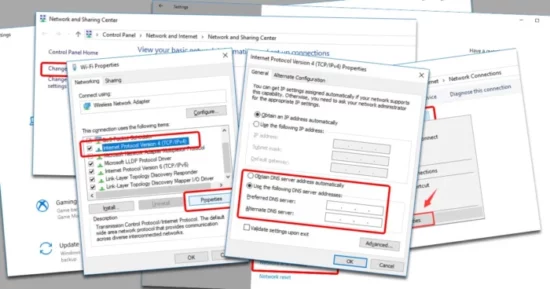KEY INSIGHTS
- The error “the VPN connection failed due to unsuccessful domain name resolution” arises due to issues with resolving the domain name into IP addresses.
- Solutions include power cycling the modem, reinstalling the Umbrella client if in use, and troubleshooting DNS servers.
- Seeking support from the service provider can be a great last resort if other solutions don't work.
What's the Ideal Scenario Without the ‘VPN Connection Failed Due to Unsuccessful Domain Name Resolution' Issue?
Without this vexing issue, you should be able to connect to your VPN smoothly. Your VPN client would successfully resolve the domain name to its corresponding IP address, thus establishing a secure connection without any hitches. This seamless process provides a secure, encrypted tunnel for your data, keeping your online activities private and safe.
Case Study: When Does the ‘VPN Connection Failed Due to Unsuccessful Domain Name Resolution' Error Happen?
Imagine you're trying to connect to your VPN after a long day at work. You're planning to catch up on a series on your favorite streaming service. But, alas! You're met with the “VPN connection failed due to unsuccessful domain name resolution” error. This error signifies a problem in resolving the VPN server's domain name into an IP address, and hence, your VPN connection cannot be established.
Initial Diagnosis: Have You Tested These Measures?
Before we dive into the detailed solutions, it's worth checking some basic troubleshooting steps.
- Have you tried restarting your system?
- Have you tested connecting to a different VPN server?
- Are there any updates pending for your VPN client?
The above steps often resolve the most common issues. If the problem persists, move ahead with the comprehensive solutions provided below.
The Significance of Rectifying ‘The VPN Connection Failed Due to Unsuccessful Domain Name Resolution
If not resolved, this error might hinder your online activities. VPN is a crucial tool for secure and private internet browsing, and this error would prevent you from using it effectively. Hence, addressing this issue should be your top priority to ensure your online security and privacy.
Interactive Guide: Functional Strategies to Address ‘The VPN Connection Failed Due to Unsuccessful Domain Name Resolution
Let's walk through some comprehensive solutions to combat this irksome error.
SOLUTION 1: Power Cycle Your Modem
Power cycling your modem can reset the network and might fix the issue. Here's how to do it:
- Switch off your modem and unplug it from the power source.
- Wait for about 30 seconds.
- Plug it back in and turn it on.
- Once all the lights are stable, try connecting to the VPN again.
SOLUTION 2: Check the Umbrella Client
If you're using Cisco's Umbrella client, it might interfere with the VPN connection. To solve this:
- Uninstall the standalone Umbrella client.
- After uninstalling, redeploy the Umbrella client bundled with the AnyConnect VPN client.
Remember, these solutions vary depending on your VPN service provider and the device you're using. It's always advisable to refer to your VPN's official documentation for precise instructions.
SOLUTION 3: Check DNS Settings
- Open ‘Control Panel' > ‘Network and Sharing Center'.
- Click on ‘Change Adapter Settings'.
- Right-click on your active network connection and click ‘Properties'.
- Scroll down and select ‘Internet Protocol Version 4 (TCP/IPv4)'.
- Click on ‘Properties' again and check if ‘Obtain DNS server address automatically' is selected.
SOLUTION 4: Reach Out for Support
If none of the solutions works, it's time to reach out to your VPN's support team. Provide them with all the details and the steps you've already taken.
How to Prevent ‘The VPN Connection Failed Due to Unsuccessful Domain Name Resolution' Error in the Future
To prevent this error in the future, regularly update your VPN client and ensure that your DNS settings are configured correctly. Moreover, consider using reliable VPN service providers that offer excellent customer support.
Conclusion
“VPN connection failed due to unsuccessful domain name resolution” is a common error that many VPN users face. The above-mentioned solutions aim to provide an exhaustive guide to resolving this issue and ensuring a smooth VPN connection experience. Remember, maintaining updated VPN software, and correct DNS settings are key to preventing such issues in the future.
Remember, if all else fails, reaching out to the VPN client's support can provide you with personalized assistance. Good luck!
FAQs
How Do I Fix VPN Unsuccessful Domain Name Resolution on a Mac?
- Change DNS Settings: On your Mac, go to ‘System Preferences' > ‘Network' > ‘Advanced' > ‘DNS'. Here, you can add new DNS servers like Google DNS (8.8.8.8 and 8.8.4.4) or Cloudflare DNS (1.1.1.1 and 1.0.0.1).
- Try a Different VPN Service: If changing DNS settings does not work, try using a different VPN service. Make sure the VPN service has good reviews and supports Mac.
- Disable VPN and Try Again: If all else fails, you can try disabling the VPN and trying again. This is not ideal as it may expose your browsing activity, but it can help identify if the VPN is the cause of the problem.
What Causes a VPN to Not Work Properly Due to DNS Issues?
The VPN might not work properly due to DNS issues if the VPN's DNS settings are not correctly configured. This can occur if the DNS servers are unresponsive or if they are blocking the VPN connection. Also, the error might occur if the ISP's DNS servers are not correctly resolving the domain name.
Can I Prevent the ‘VPN Connection Failed Due to Unsuccessful Domain Name Resolution' Error in the Future?
Yes, to prevent this error in the future, you can regularly update your VPN client software, regularly check and update your DNS settings, use a reliable VPN service, and ensure that your internet connection is stable.
What Does ‘VPN Connection Failed Due to Unsuccessful Domain Name Resolution' Mean?
It means that the VPN client is unable to resolve the domain name of the VPN server. This could be due to incorrect DNS settings, an unresponsive DNS server, or a problem with the VPN client software itself.
What is Domain Name Resolution in VPN?
Domain name resolution in VPN is the process of translating the domain name of the VPN server into its respective IP address. This is necessary for establishing a successful VPN connection.