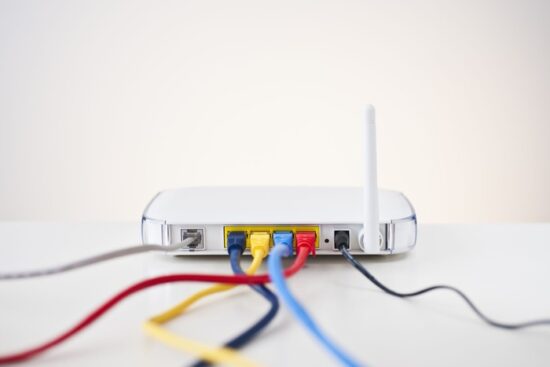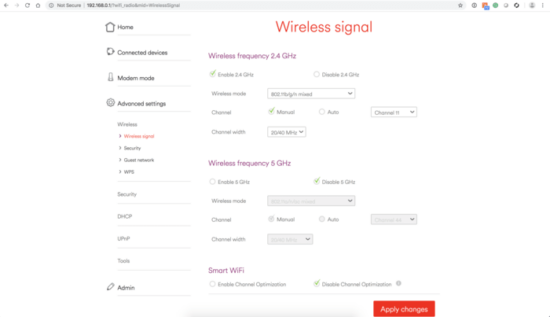KEY INSIGHTS
- The flashing green light on a Virgin Media hub can indicate several issues, including connection issues, activation issues, account problems, or firmware updates.
- Several strategies, including checking connections, performing a reset, contacting Virgin Media, and checking the online status, can resolve this issue.
- It is crucial to act quickly to prevent further inconvenience or potential loss of productivity due to the lack of internet access.
What's the Ideal Scenario Without the virgin media flashing green light with no internet Issue?
Ideally, your Virgin Media hub should display a steady white light, indicating a healthy, uninterrupted internet connection. You should be able to connect your devices effortlessly and browse the internet, stream videos, play online games, and perform other online activities without disruptions.
Case Study: When Does the virgin media flash a green light and no internet Error happen?
Consider the scenario where you are preparing for an important online meeting. Suddenly, you notice a flashing green light on your Virgin Media hub and realize you have no internet access.
After some research, you discover that this issue might be due to an activation issue or a connection problem with the street cabinet. You've tried everything from checking all connections to performing a pinhole reset, but the problem persists.
Initial Diagnosis: Have You Tested These Measures?
Before diving into detailed solutions, ensure that you've checked the basics. Confirm all cable connections between your Virgin Media hub and the socket are secure and tight.
Try restarting your hub and see if the problem persists. Remember, a quick restart can often resolve minor glitches or temporary issues.
The Significance of Rectifying Virgin Media Flashing Green Light no Internet:
Ignoring a virgin media flashing green light with no internet issue could lead to a prolonged lack of internet access. This situation can disrupt your work, online education, gaming, or other crucial online activities. Swift action is essential to ensure minimal inconvenience and maintain productivity.
Interactive Guide: 5 Functional Strategies to Address Virgin Media Flashing Green Light No Internet:
SOLUTION 1: Checking Connections
Start by verifying the cable connections between your hub and the socket. If they're loose, tighten them. Also, confirm that the Ethernet cable is properly connected if you're using a wired connection.
SOLUTION 2: Performing a Pinhole Reset
If checking the connections doesn't work, try a pinhole reset. Find the reset button on the back of your Virgin Media hub. Use a paperclip or something similar to press and hold this button for at least 30 seconds. The hub will reset and restart.
SOLUTION 3: Contacting Virgin Media
If the issue persists, it's time to reach out to Virgin Media. Ask them to check your account details and the MAC address associated with your account. They can also attempt to resend the signals to your hub.
SOLUTION 4: Checking Virgin Media Service Status
Sometimes, the issue might be due to an outage in your area. Visit the Virgin Media service status page and enter your postcode to check for any known issues.
SOLUTION 5: Firmware Updates
Your hub might be in the process of a firmware update, causing a temporary loss of connectivity. If this is the case, the flashing green light should disappear after about 10 minutes.
How to Prevent virgin media from flashing green light no internet Error in the Future
To avoid similar problems in the future, regularly check for and apply firmware updates on your Virgin Media hub. Also, ensure your account details are always up-to-date to avoid activation issues. Keep your hub in a well-ventilated area to prevent overheating.
Final Thoughts:
A virgin media flashing green light with no internet issue can disrupt your normal online activities. However, with the strategies mentioned above, you can swiftly resolve the issue and get back online.
FAQs
What does a flashing green light on the Virgin Media hub mean?
A flashing green light on the Virgin Media hub indicates an error. This could be due to issues with the connection to the street cabinet, billing issues, or a mismatched MAC address.
How long does the green light keep flashing during firmware updates?
During a firmware update, the green light generally flashes for less than 10 minutes. If it's flashing for a longer time, there could be an issue with the update process.
How to check Virgin Media's status online?
You can check Virgin Media's status online by entering your postcode on the Virgin Media service status website.
What to do if my Virgin Media hub keeps flashing green?
You can try to fix this issue by making sure all connections are tight, performing a pinhole reset, and contacting Virgin Media support to check your account and MAC address.
Can I fix the ‘Virgin Media flashing green light no internet' issue myself?
Yes, many issues resulting in the flashing green light can be resolved with the troubleshooting steps mentioned in this guide. If none of these solutions work, contacting Virgin Media support is recommended.
Does the ‘Virgin Media flashing green light no internet' issue affect my other devices too?
Yes, since this issue indicates a problem with your internet connection, it will affect all devices that are connected to your Virgin Media hub.
How can I prevent the ‘Virgin Media flashing green light no internet' issue in the future?
Maintaining your device properly, ensuring all connections are secure, regularly updating your firmware, and checking the Virgin Media status in your area can prevent this issue in the future.
What is a MAC address?
A MAC address, or Media Access Control address, is a unique identifier assigned to network interfaces for communications at the data link layer of a network segment. If the MAC address on your Virgin Media Hub doesn't match the one on your account, it could cause connection issues.
How to do a pinhole reset on my Virgin Media Hub?
You can perform a pinhole reset by holding the reset button in for 30 seconds while the unit is switched on. This will reset your Virgin Media Hub to its factory settings.
Can billing issues cause the ‘Virgin Media flashing green light no internet' issue?
Yes, if there are any outstanding payments or issues with your billing, it could result in your internet being disconnected, as indicated by a flashing green light on your Virgin Media Hub.