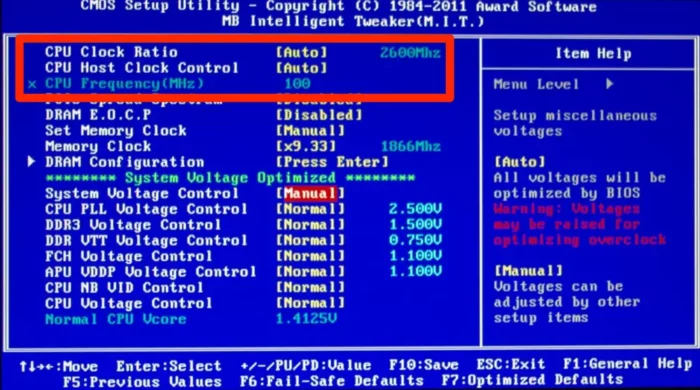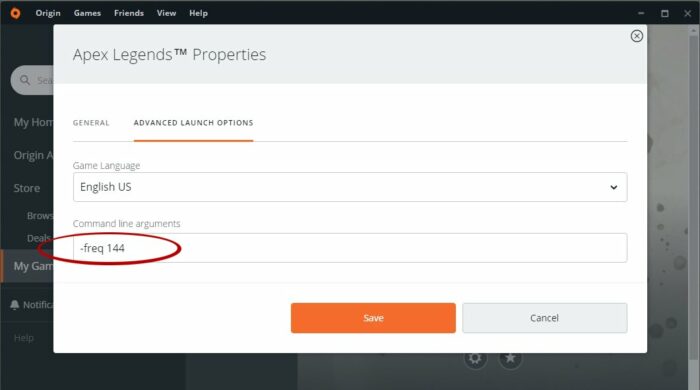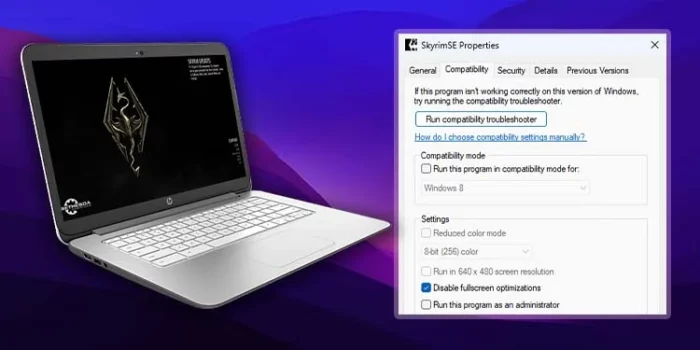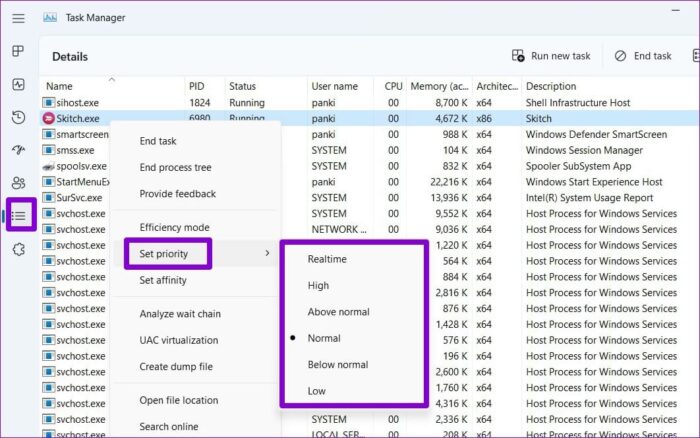Apex Legends, the widely popular battle royale game, can offer thrilling and intense gaming moments, but the experience can be marred when the game repeatedly crashes.
If you are one of those struggling with the “apex keeps crashing” issue, don't worry, we have you covered. This guide will provide a step-by-step approach to tackling this frustrating problem and will ensure that you can enjoy your game without disruptions.
Key Insights
- Understanding the ideal scenario and root causes of “apex keeps crashing”.
- Providing multiple tested and effective strategies to rectify the issue.
- Offering additional resources such as preventive measures and FAQs to help you in the long run.

What's the Ideal Scenario Without the Apex Keeps Crashing Issue?
Apex Legends is meant to offer an exciting gaming experience with its high-quality graphics, engaging gameplay, and seamless multiplayer integration.
In an ideal scenario, the game should run smoothly without any crashes, providing uninterrupted gaming sessions that keep you engrossed and connected with your teammates.
Case Study: When Does the Apex Keeps Crashing Error Happen?
The “apex keeps crashing” issue usually arises in the middle of the game. Many gamers have reported abrupt game crashes while engaged in high-action moments or at the very beginning of the game. These crashes are unexpected, and they disrupt the entire flow of the game, potentially affecting the outcome of the match.

Initial Diagnosis: Have You Tested These Measures?
Before we dive into advanced troubleshooting methods, it's worth checking some basics. Have you made sure your system meets the minimum requirements for Apex Legends?
Also, have you tried restarting your system or reinstalling the game? These initial measures might help resolve minor issues causing the game to crash.
The Significance of Rectifying Apex Keeps Crashing
Ignoring the “apex keeps crashing” issue can negatively impact your gaming experience. Not only can it disrupt your gameplay, but persistent crashes may also lead to data loss, damage to the game files, or even potentially harm your PC. Therefore, it's crucial to address this issue promptly and efficiently.
Interactive Guide: 6 Functional Strategies to Address Apex Keeps Crashing
Now that we've covered the basics let's dive into the solutions that can help you rectify the “apex keeps crashing” issue.
SOLUTION 1: Stopping the Overclocking of the CPU
Overclocking your CPU can cause several games to crash, including Apex Legends.
- To resolve this, you can disable the overclocking in your system's BIOS settings.
- You can locate these settings by restarting your computer, pressing the specified key to enter BIOS (often F2, F10, or DEL), and navigating to the overclocking settings.
SOLUTION 2: Deleting Advanced Launcher Options
If you have customized the game's advanced launcher options, they may be causing the game to crash. Try reverting back to the default settings.
- To do this, go to the “Game Properties” in your Origin launcher, then the “Advanced Launch Options” tab.
- Remove any custom configurations you've added.
SOLUTION 3: Disabling Full-Screen Optimizations
Disabling full-screen optimizations can often fix the crashing issue.
- To do this, locate the “.exe” file of Apex Legends, right-click it and select “Properties”.
- Under the “Compatibility” tab, check “Disable full-screen optimizations”.
SOLUTION 4: Updating Graphics Drivers
Outdated graphics drivers can cause many games to crash. Update your graphics drivers to the latest version from the manufacturer's website or through your system settings.
SOLUTION 5: Setting Apex Legends to High Priority
Setting the game to High Priority in the Task Manager can help fix the issue. Open Task Manager while running the game, right-click on Apex Legends in the “Processes” tab and set the priority to “High”.
SOLUTION 6: Reach Out to Support
If the issue persists, reach out to EA Support for further assistance. Provide them with the necessary details about your system and the issue you're facing.
How to Prevent Apex Keeps Crashing Error in the Future
To avoid encountering the “apex keeps crashing” error in the future, ensure that your system always meets the game's requirements. Regularly update your system and game files and avoid any unnecessary modifications to the game's settings.
Final Thoughts
Addressing the “apex keeps crashing” issue promptly ensures a seamless and immersive gaming experience. By following these strategies, you can troubleshoot and resolve the issue efficiently and effectively.
FAQs About Apex Keeps Crashing
Why does Apex Legends keep crashing on my PC?
The crashing issue can be due to several reasons such as outdated graphics drivers, overclocking of the CPU, customized game settings, or other software conflicts. It's crucial to identify the exact cause to apply the correct solution.
What to do when Apex Legends crashes in the middle of the game?
Try applying the strategies mentioned in this guide, such as stopping CPU overclocking, updating your graphics drivers, and disabling full-screen optimizations. If the problem persists, consider reaching out to EA Support.
Can outdated graphics drivers cause Apex Legends to crash?
Yes, outdated graphics drivers can cause games to crash as they might not support the game's latest features or requirements. It's advisable to regularly update your graphics drivers.
How can I prevent Apex Legends from crashing in the future?
Regularly updating your system and game files, ensuring your PC meets the game's requirements, and avoiding unnecessary modifications to the game's settings can help prevent the game from crashing.
What is the impact of “apex keeps crashing” on my gaming experience?
The “apex keeps crashing” issue can disrupt your gameplay, leading to a less enjoyable gaming experience. Persistent crashes may also lead to data loss or damage to game files.