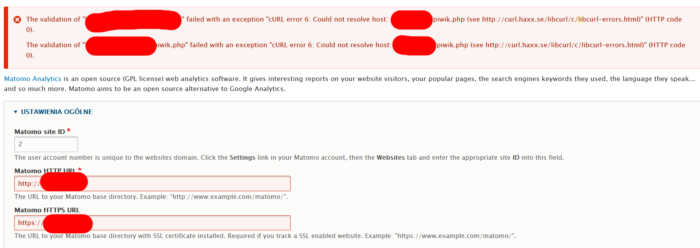Key Insights
- The “curl: (6) Could not resolve host” error typically arises due to issues with DNS resolution or network connectivity.
- We will delve into several troubleshooting methods, including adjusting your nameserver, ensuring correct syntax usage, and checking network connectivity.
- If you've been encountering the curl: (6) Could not resolve host error, you've landed on the right page. This comprehensive guide will help you understand and resolve this issue effectively.
What's the Ideal Scenario Without the Curl Could Not Resolve Host Issue?
In an ideal situation, the curl command you execute should connect successfully to the host. This command, used to download and upload data from or to servers, employs URL syntax to work.
When the curl command can't resolve the hostname, it raises the error “curl: (6) Could not resolve host”.
Case Study: When Does the Curl Could Not Resolve Host Error Happen?
Consider the case of John, a system administrator who regularly uses curl to handle data from different servers. One day, John attempts to access a specific server and encounters the “curl: (6) Could not resolve host” error.
This error typically occurs when the system fails to resolve the server's IP address corresponding to the hostname used in the curl command.
The reasons can be attributed to incorrect syntax, issues with network connectivity, or problems with DNS resolution.
Initial Diagnosis: Have You Tested These Measures?
Before we proceed to the main solutions, ensure that you have run the initial diagnosis:
- Restart your system: Sometimes, simple system glitches can cause such errors.
- Check your internet connectivity: Ensure your system is connected to a stable internet source.
- Validate the hostname: Confirm that the hostname you're using in the curl command is correct.
If the problem persists after performing these basic checks, proceed to the strategies provided below.
The Significance of Rectifying Curl Could Not Resolve Host
Addressing the “curl: (6) Could not resolve host” error is vital as it prevents successful data transfer using curl. Failure to resolve this issue might disrupt the regular functioning of applications that rely on curl for data transmission.
This could potentially lead to significant operational setbacks.
Interactive Guide: 5 Functional Strategies to Address Curl Could Not Resolve Host
SOLUTION 1: Reset Your Nameserver
Temporarily changing your nameserver may resolve the issue:
- Open the Terminal on your system.
- Type the following command to edit the resolv.conf file: sudo nano /etc/resolv.conf
- In the opened file, add the line: nameserver 8.8.8.8. This changes your nameserver to Google's public DNS.
- Save and exit the file.
- Retry the curl command.
SOLUTION 2: Correcting Curl Command Syntax
Incorrect syntax in the curl command can lead to this error. Ensure that you are using double quotes (” “) instead of single quotes (‘).
SOLUTION 3: Check Network Connectivity
Another common reason for this error is a faulty internet connection. Run the ping command in the terminal to check network connectivity.
SOLUTION 4: Flushing DNS Cache
Flushing the DNS cache can also help resolve the issue. The steps to flush the DNS cache can vary depending on your operating system.
SOLUTION 5: Reaching Out to Support
If you're still unable to solve the issue, reach out to professional support. Provide them with the complete details and error messages you are encountering for a more accurate diagnosis.
How to Prevent curl could not resolve host Error in the Future
Taking preventative measures is always better than finding solutions after problems have occurred. So, how can you prevent the “curl could not resolve host” error from recurring in the future? There are several strategies you can employ:
- Keep Your System Up-to-Date: Regular system updates help fix bugs and enhance system performance. Ensure your operating system and curl utility are regularly updated to their latest versions.
- Use Reliable DNS Servers: Using reliable DNS servers can help to prevent DNS resolution issues. You can opt for popular ones like Google DNS (8.8.8.8 and 8.8.4.4) or Cloudflare DNS (1.1.1.1).
- Maintain Good Internet Connectivity: Ensure your internet connection is stable and has good strength. Fluctuating internet can lead to host resolution errors.
- Double-Check URLs: Always verify the URL before using it in the curl command. Incorrect URLs can cause host resolution errors.
- Monitor Your System: Regular system monitoring helps identify potential issues early before they become major problems. You can use system monitoring tools to keep an eye on your system's performance.
Final Thoughts
Troubleshooting the “curl could not resolve host” error doesn't have to be a daunting task. Even though the solutions might seem technical, with the right guidance, anyone can resolve it.
The key lies in understanding the root cause of the issue and taking appropriate steps to resolve it. But remember, prevention is always better than cure. Regular system maintenance and monitoring can help you avoid such issues.
FAQs About curl could not resolve host
What does “curl: (6) Could not resolve host” mean?
It means that the curl command could not connect to the hostname provided, usually due to issues with DNS resolution or network connectivity.
How can I resolve the “curl could not resolve host” error?
You can resolve the issue by checking your network connectivity, ensuring correct curl command syntax, and verifying your DNS nameserver.
What is curl?
Curl is a command-line tool used to transfer data between servers, using various protocols such as HTTP, HTTPS, FTP, and more.
What is DNS resolution?
DNS resolution is the process of converting a hostname (like www.example.com) into its corresponding IP address.
Why does changing the DNS server help?
A DNS server is responsible for translating hostnames to IP addresses. If the server is down or not functioning correctly, it can cause resolution errors. Changing to a reliable DNS server can solve this issue.