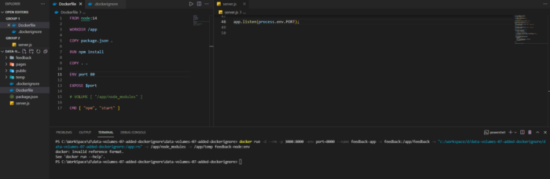Key Takeaways
- Understand the “docker: invalid reference format” error and its impact on docker operations.
- Learn basic troubleshooting steps to fix the issue.
- Explore practical solutions to resolve the error.
- Understand how to prevent this error from happening in the future.
- Understanding the docker: invalid reference format Issue.
What's the Ideal Scenario Without the docker: invalid reference format Issue?
In the ideal scenario, when the correct Docker commands are executed, Docker should be able to pull images, run containers, and perform other operations without any errors.
You should be able to list all containers, manage your Docker environment seamlessly, and run applications in isolated environments effectively.
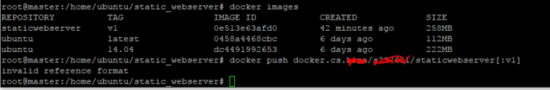
When Does docker: invalid reference format. Error Occur?
The “docker: invalid reference format” error usually occurs when running a Docker command. The error often pops up when the Docker image name or container ID is not correctly specified in the command.
For instance, if you type an incorrect image name or if there is a typo in the command syntax, Docker will return this error message.
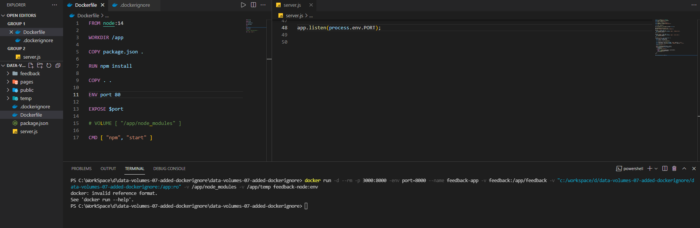
Basic Troubleshooting: Have You Tried These Steps?
Before diving into more complex solutions, it's crucial to perform basic troubleshooting steps:
- Ensure that the Docker command syntax is correct. The image name or container ID must be correctly specified.
- Restart the Docker service. Sometimes, a simple restart can solve many issues.
- If you're using Docker Compose, ensure that your docker-compose.yml file is correctly formatted.
Why It's Important to Resolve Docker: invalid reference format.
Resolving the “docker: invalid reference format” error is crucial for maintaining the smooth operation of your Docker environment. Docker is designed to make it easier to create, deploy, and run applications by using containers.
If these operations are hindered by errors, it significantly affects your ability to deploy and manage applications efficiently.
Practical Solutions to Fix docker: invalid reference format:
SOLUTION 1: Correct Docker Command Syntax
The most common cause of the “docker: invalid reference format” error is incorrect Docker command syntax. Make sure that you're using the correct syntax for your Docker commands, especially when specifying the image name or container ID.
To resolve this error:
- Review your Docker command.
- Verify that you've correctly specified the image name or container ID.
- Rerun the command.
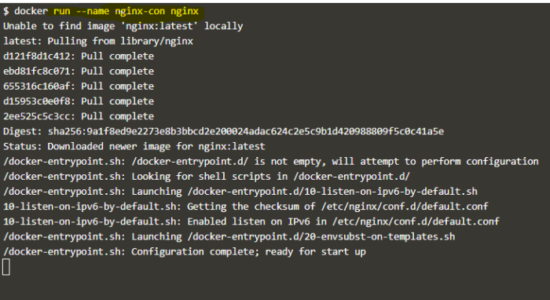
SOLUTION 2: Update Docker to the Latest Version
Sometimes, the error can be resolved by updating Docker to the latest version. Docker regularly releases updates that include bug fixes and new features.
To update Docker:
- Open your terminal.
- Run the command to update Docker.
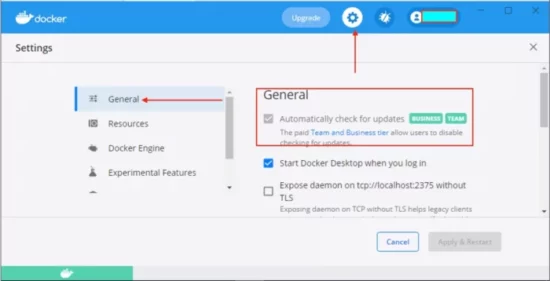
If all else fails, reach out to Docker Support for assistance. You can find them on Twitter (@Docker) or through their official website.
How to Prevent docker: invalid reference format. Error in the Future
To prevent the “docker: invalid reference format” error from happening in the future, always ensure that you're using the correct syntax for your Docker commands.
Additionally, keep your Docker software up-to-date to benefit from the latest bug fixes and features.
Conclusion
Resolving the “docker: invalid reference format” error is essential for the smooth operation of your Docker environment.
By understanding what causes the error and how to resolve it, you can ensure that your Docker operations run smoothly and efficiently.
Frequently Asked Questions (FAQs)
What causes the “docker: invalid reference format” error?
The error usually occurs due to incorrect Docker command syntax, particularly when the Docker image name or container ID is incorrectly specified.
How do I resolve the “docker: invalid reference format” error?
You can resolve this error by ensuring the correct Docker command syntax and updating Docker to the latest version.
Can I prevent the “docker: invalid reference format” error from happening in the future?
Yes, by using the correct Docker command syntax and regularly updating Docker, you can prevent this error from occurring in the future.
Can Docker Support help me with this error?
Yes, Docker Support can assist you with this and other Docker-related errors. You can reach out to them on Twitter or through their official website.
Is there a tool to help me manage Docker more efficiently?
There are many Docker management tools available, like Portainer, which provide a user-friendly interface for managing Docker environments.