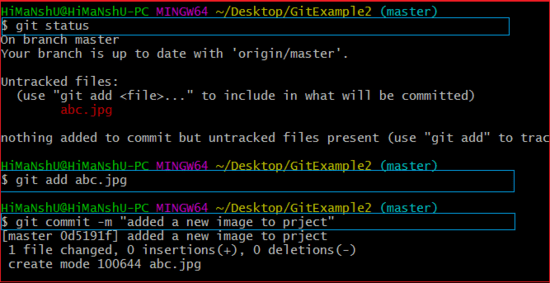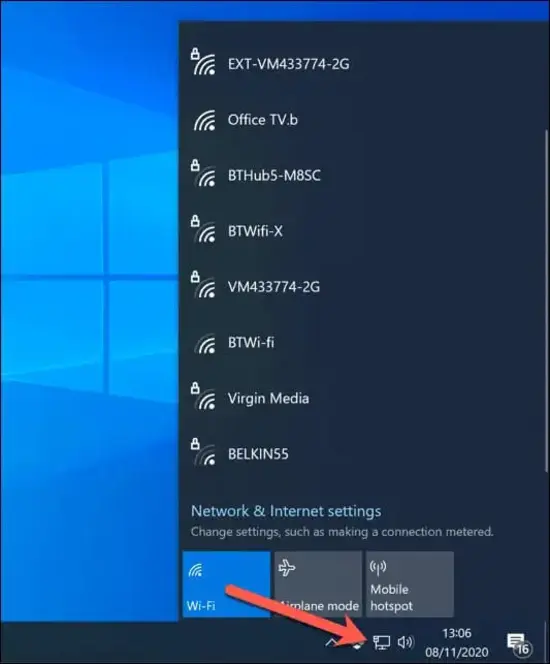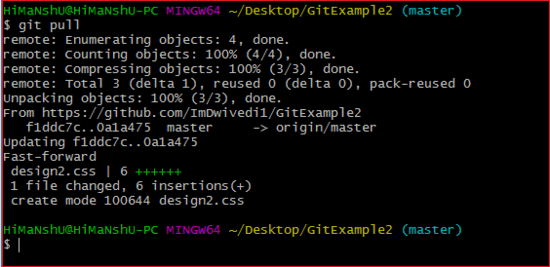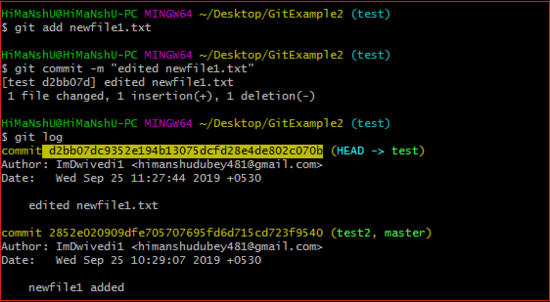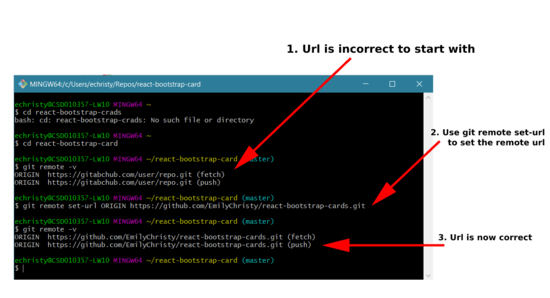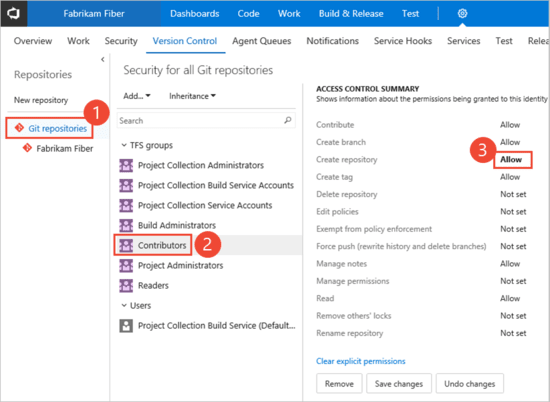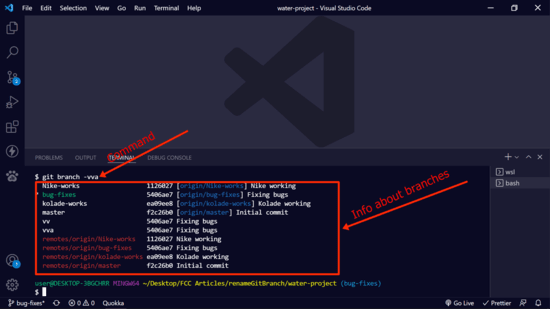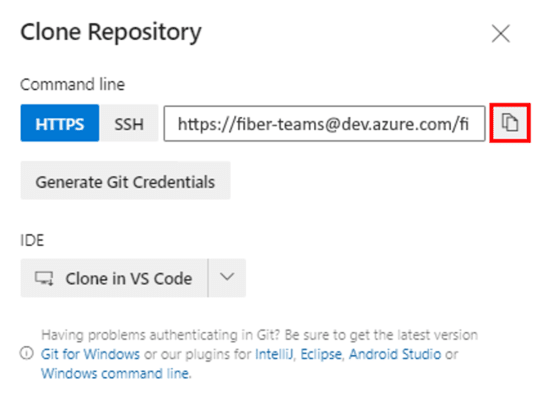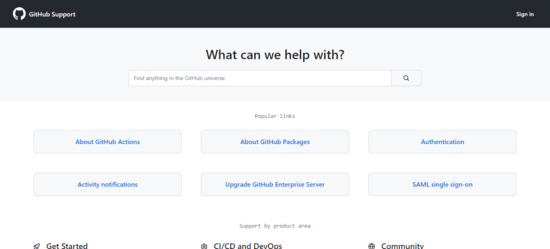KEY INSIGHTS
- Understanding the ideal scenario for Git Operations helps diagnose issues.
- Common triggers for the Error: Failed To Push Some Refs To are explained via a case study.
- Several diagnostic and solution strategies are presented.
- Prevention tips are offered to avoid future occurrences.
What's the Ideal Scenario Without the Error: failed to push some refs to Issue?
In an ideal scenario, pushing commits to a remote repository using Git should be smooth. Your local storage should sync with the remote repository without errors, reflecting your recent changes accurately.
This seamless operation fosters collaborative coding environments and ensures the development workflow's continuity and integrity.
Case Study: When Does the Error: failed to push some refs to Error happen?
Consider Anna, a junior developer who recently faced this Error. She was excited to contribute to her team's project and decided to push her local changes to the remote repository. Unfortunately, she encountered the ‘failed to push some refs to' Error.
After some digging, Anna realized the mistake was due to her local branch being outdated compared to the remote unit. This case study highlights the importance of regularly synchronizing local and remote repositories to avoid such errors.
Initial Diagnosis: Have You Tested These Measures?
Before attempting any complex troubleshooting steps, it's advisable to check the basics:
- Is your internet connection stable? Connectivity issues could disrupt the push operation.
- Do you have the required permissions to push to the repository? Authentication problems can throw errors.
- Is the remote repository URL accurate? A wrong URL won't connect to the intended repository.
Confirming these aspects can often resolve the issue or help you focus your troubleshooting efforts.
The Significance of Rectifying error: failed to push some refs to:
Addressing this Error is essential for any team-based coding project. Ignoring it can lead to bottlenecks in the development process.
You may work on an outdated code version, significantly increasing the likelihood of encountering merge conflicts later. These conflicts could compromise the stability and integrity of the entire codebase.
Interactive Guide: 7 Functional Strategies to Address Error: failed to push some refs to:
SOLUTION 1: Pull Before Pushing
One of the best practices in Git is to always pull the latest changes from the remote repository before pushing your local changes. This minimizes the chances of conflicts.
Command: git pull
You can push your changes once you have successfully pulled the latest updates.
Command: git push
SOLUTION 2: Check For Merge Conflicts
Merge conflicts can prevent you from pushing your changes successfully. Resolving these conflicts in your local repository would be best before attempting another push.
Most IDEs provide graphical ways to solve conflicts, or you can fix them manually in the code.
SOLUTION 3: Validate Remote URL
Incorrect URLs are a common source of this Error. Double-check the URL of your remote repository by running the command git remote -v. Update it if needed using the following: git remote set-url.
SOLUTION 4: Check Permission Levels
Ensure that you have the necessary permissions to push to the repository. Check the repository settings or contact your team lead or system administrator for confirmation.
SOLUTION 5: Inspect Local and Remote Branch Names
Sometimes, the local and remote branches may have different names, causing the Error. Validate that the branch names are consistent.
SOLUTION 6: Reclone Repository
You might consider recloning the remote repository and applying your changes anew as a last resort. However, exercise caution as this may overwrite some changes.
SOLUTION 7: Reach Out To Support
If you have tried all the above solutions to no avail, don't hesitate to contact Git support or seek advice from your platform's community (e.g., GitHub, GitLab).
How to Prevent Error: failed to push some refs to Error in the Future
To avoid encountering this Error in the Future, always make it a habit to pull the latest changes before making any changes in your local repository.
Use Git graphical user interfaces (GUIs) that indicate discrepancies between local and remote branches.
Final Thoughts:
While Git is a powerful tool that revolutionizes collaborative coding, it comes with challenges, especially for those new to it. However, tackling issues like the ‘failed to push some refs to' Error can make your Git experience much more manageable and productive.
FAQs
Q1: What causes the “failed to push some refs to” Error in Git?
This Error usually occurs when your local repository is outdated compared to the remote repository, leading to conflicts that Git cannot automatically resolve.
Q2: Can I force push to resolve this Error?
While it's technically possible to force push using: git push -f, it's highly discouraged as it can overwrite changes in the remote repository.
Q3: How do I check my current remote URL?
Use the command:git remote -v To display the URLs for your remote repositories. If the URL is incorrect, you can update it using: git remote set-url.
Q4: What should I do if I keep encountering the Error despite pulling the latest changes?
If you continue facing issues despite pulling the latest changes, consider reaching out for professional help. Consult your system administrator or seek assistance from the community or platform support.
Q5: How can I avoid this Error in the Future?
To minimize the risk of encountering this Error, always pull the latest changes from the remote repository before making and pushing your changes. Stay in sync with your team and communicate well to avoid simultaneous conflicting changes.