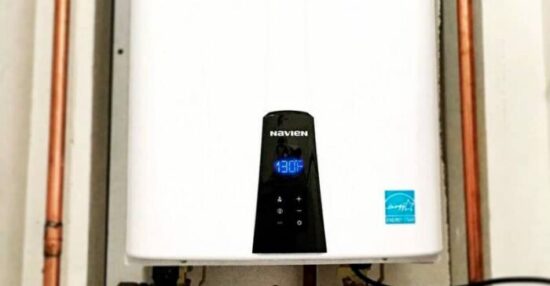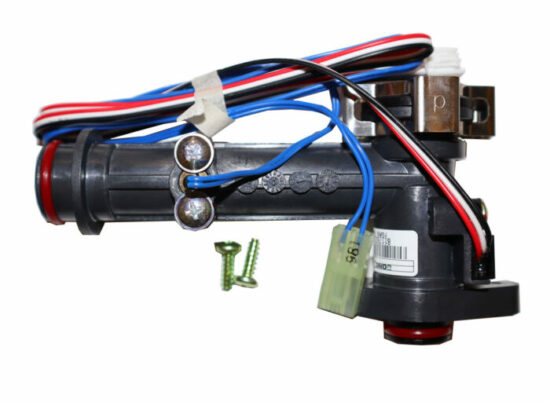KEY TAKEAWAYS
- Understanding the Navien error code 515-09.
- Scenarios when this error occurs.
- Basic troubleshooting steps for Navien error code 515-09.
- Detailed practical solutions to fix the error.
- How to prevent this error in the future.
In the ideal scenario, the Navien tankless water heater system should work seamlessly without any error codes. The flow sensor should accurately measure the water flow, and the system should be able to adjust the heating parameters accordingly to provide a consistent hot water supply.
The Navien error code 515-09 generally occurs when there is a malfunction or failure of the flow sensor. This could happen during the normal operation of the system when the sensor fails to measure the water flow accurately. The error can also appear during system startup if the sensor is not functioning properly.
Basic Troubleshooting: Have You Tried These Steps?
Before delving into complex solutions, it is advisable to try out some basic troubleshooting steps. These include:
- Power off your Navien system and unplug it from the power source.
- Wait for about 10 minutes, then plug it back in and turn it on.
- Check if the error code 515-09 still appears on the system.
Resolving the Navien error code 515-09 is crucial because the failure of the flow sensor can affect the performance of your tankless water heater system.
It could lead to inconsistent water temperatures or, in some cases, a total lack of hot water. Resolving this error will restore your system's functionality and ensure a consistent supply of hot water.
SOLUTION 1: Checking and Cleaning the Flow Sensor
The first solution involves inspecting and cleaning the flow sensor. Over time, the sensor might get clogged with debris, affecting its performance. To clean the flow sensor:
- Turn off the Navien system and disconnect it from the power source.
- Locate the flow sensor in your Navien system. Refer to your system's manual if you're unsure where to find it.
- Once located, carefully remove the sensor.
- Inspect the sensor for any signs of debris or damage. If it's dirty, gently clean it using a soft brush and a mild cleaning solution.
- After cleaning, reinstall the flow sensor and reconnect the system to the power source.
- Turn on the system and check if the error code 515-09 still appears.
SOLUTION 2: Replacing the Flow Sensor
If cleaning the flow sensor doesn't resolve the error code 515-09, the sensor might be faulty and need replacement. To replace the flow sensor:
- Purchase a new flow sensor that's compatible with your Navien system model.
- Turn off and disconnect your Navien system from the power source.
- Locate and remove the faulty flow sensor.
- Install the new flow sensor following the manufacturer's instructions.
- Reconnect the system to the power source, turn it on, and check if the error code is resolved.
If the above solutions don't fix the error code 515-09, it's best to contact Navien's customer support. They can provide further troubleshooting assistance or arrange for a technician to inspect your system.
To contact Navien support, you can call their customer service line at 1-800-519-8794, option 2, or send an email to [email protected] detailing your issue and the steps you've taken to resolve it.
To prevent the Navien error code 515-09 in the future, regular maintenance of your Navien tankless water heater system is essential. Ensure that the flow sensor is cleaned periodically to prevent clogging.
Additionally, consider having a professional service your system annually to check for potential issues and ensure it's in good working condition.
Conclusion
In conclusion, the Navien error code 515-09 is a common issue that can be resolved with some basic troubleshooting and maintenance.
Regularly cleaning and inspecting the flow sensor can help prevent this error. However, if the problem persists, don't hesitate to contact Navien's customer support for further assistance.
FAQs
The Navien error code 515-09 generally indicates a problem with the system's flow sensor. The flow sensor is responsible for measuring the amount of water flowing through the system. If it malfunctions or fails, the system presents the error code 515-09.
Fixing the Navien error code 515-09 involves checking and cleaning the flow sensor, replacing it if necessary, or contacting Navien's customer support for further assistance.
Yes, regular maintenance of your Navien system, particularly the flow sensor, can help prevent this error. Regular cleaning and inspection of the flow sensor can ensure it functions properly and prevent the error code 515-09.
While many of the solutions for fixing the Navien error code 515-09 can be performed by the user, contacting a professional is recommended if the problem persists after attempting these solutions.
The flow sensor in a Navien system measures the amount of water flowing through the system. It helps to regulate the system's operation and ensure it provides the right amount of hot water based on demand. If the flow sensor malfunctions, it can lead to issues like the error code 515-09.