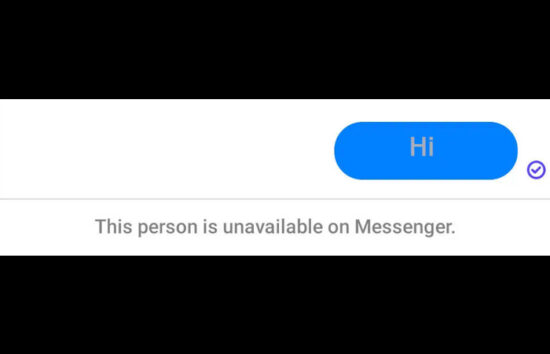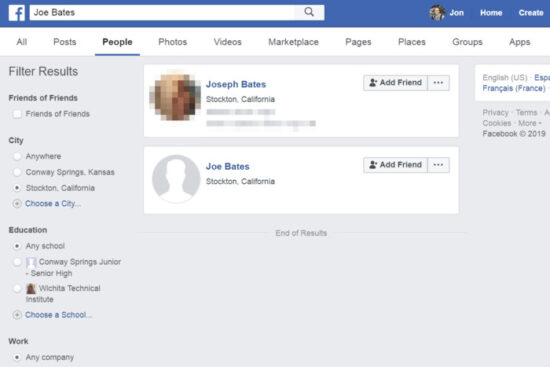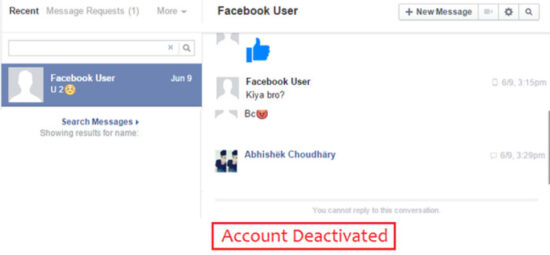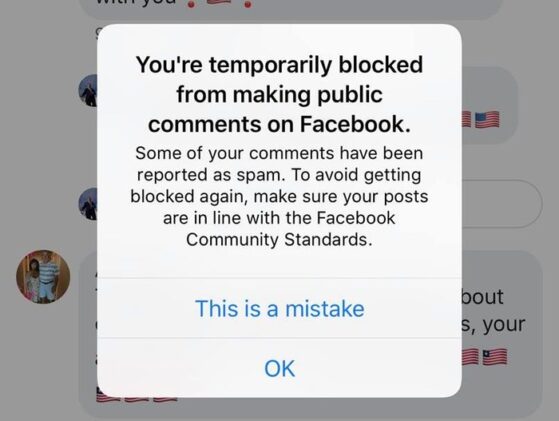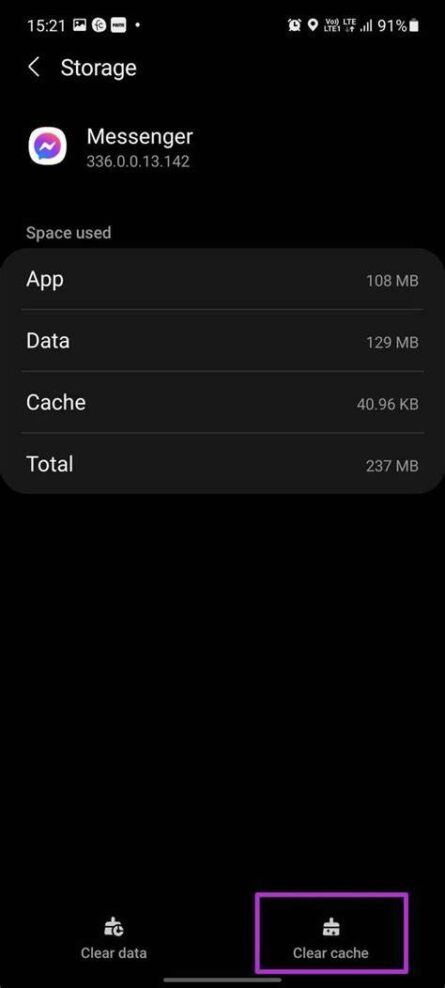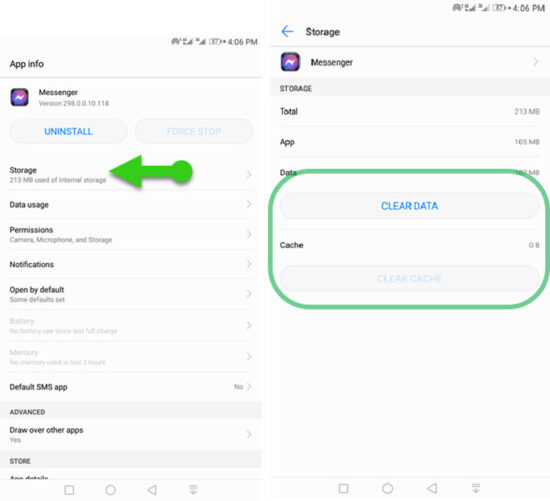KEY INSIGHTS
- The message “this person is unavailable on Messenger” can indicate blocking, account deactivation, or a temporary ban by Facebook.
- Ensuring that you have not blocked the person, checking the status of the person's account, and clearing the cache of the Messenger app are some solutions.
The ideal scenario is sending and receiving messages seamlessly on Facebook Messenger. Your chats should load quickly and efficiently, without barriers to communicating with your friends or family.
You should not encounter any errors or issues that prevent or restrict your ability to communicate with other users on the platform.
Consider this case: John, an avid user of Facebook Messenger, suddenly encounters the error message “This person is unavailable on Messenger” when trying to reach his friend Sarah. John can not communicate with Sarah despite previous successful conversations, leading to confusion and frustration.
John begins to investigate the cause of this issue, leading him to possible scenarios – Sarah may have blocked him, deactivated her Messenger account, or Facebook might have temporarily banned her account.
Initial Diagnosis: Have You Tested These Measures?
Before moving on to advanced troubleshooting methods, it's important to test some basic measures:
- Confirm you have a stable and strong internet connection, as a poor connection may cause loading issues and errors on the application.
- Make sure the Messenger application is updated to its latest version. Outdated versions might cause performance issues or errors.
- Restart your device and relaunch the Messenger application.
Addressing this error is crucial to ensure smooth and uninterrupted communication on Facebook Messenger. The platform is a widely used communication tool, and encountering such errors might hinder personal or professional interactions. Therefore, rectifying this issue should be a priority.
SOLUTION 1: Ensure The Person does Not block you
One of the possible reasons for this error message is being blocked by the user you are trying to contact. In this scenario, the person intentionally prevented you from reaching them.
You can check if you're blocked by searching for the person's profile on Facebook. If the profile doesn't appear in the search results, you've likely been blocked.
SOLUTION 2: Check If the Person Has Deactivated Their Account
Sometimes, the user you are trying to reach might have deactivated their account. You cannot contact them in such a case unless they reactivate their account.
To check this, try finding past conversations with the person. The person might have deactivated their account if you didn't see them.
SOLUTION 3: Check If Facebook has banned the Person
Facebook can temporarily ban accounts due to policy violations. If the person you are trying to contact has been banned, you cannot send or receive messages from them until the ban is lifted.
Unfortunately, there is no direct way to check if a user has been banned. You might have to wait or try contacting them through other platforms.
SOLUTION 4: Clear the Cache of the Messenger App
Over time, your device collects data and information from the apps you use, known as cache. Clearing the cache of the Messenger app can solve many issues related to the app's performance and functionality.
For Android:
Go to Settings > Apps > Messenger > Storage > Clear Cache.
For iOS:
Go to Settings > General > iPhone Storage > Messenger > Offload App.
SOLUTION 5: Report a Technical Problem
If you've tried all of the above solutions and are still experiencing this issue,
FAQs
When you see the message, “This person is unavailable on Messenger,” it means that the individual you are trying to reach is not accessible on Messenger for various reasons. They may have blocked you, deactivated their Facebook or Messenger account, or they could be facing a temporary ban by Facebook.
2. Can I message someone who has deactivated their Facebook or Messenger?
No, once users have deactivated their Facebook or Messenger, they cannot receive any messages until they reactivate their account.
3. Is there a way to know if someone has blocked me on Messenger?
The direct way of knowing if you've been blocked is that you will see the message, “This person is unavailable on Messenger,” when you try to send them a message. Moreover, you will not be able to see their profile or any updates from them.
4. If I am blocked, can I still see the person's profile on Facebook?
No, if someone has blocked you, you cannot find their profile on Facebook or Messenger. However, this is also the case if they have deactivated their account.
5. Can this issue be resolved on my end?
While you can attempt some measures such as updating your app, clearing cache, and checking your connection, you cannot control the other factors, like if you have been blocked or if the person has deactivated their account or been banned.
6. How can I prevent seeing this error in the future?
While you can't entirely prevent this as it depends on the other user's actions, keeping your app updated, maintaining a stable internet connection, and adhering to the Facebook community guidelines can help minimize the chances of encountering this error.
7. What does it mean if the message disappears after a while?
If the message “This person is unavailable on Messenger” disappears after a while, it could mean that the user has reactivated their account, unblocked you, or lifted their temporary ban.
8. Does this error mean there is something wrong with my Messenger?
Not necessarily. This message is more likely related to the status of the user you are trying to contact rather than an issue with your Messenger app. However, always ensuring your app is up-to-date can help keep it running smoothly.
9. Will I be notified if I am unblocked or if the user reactivates their account?
No, Facebook or Messenger will not notify you if someone unblocks you or reactivates your account. You would only know if you attempted to send a message and it went through or if you can view their profile again.
10. Can Facebook help me find out why I can't message someone?
Due to privacy reasons, Facebook would not provide information about another user's account status. It is advised to respect others' privacy and reach out through other means if necessary and appropriate.