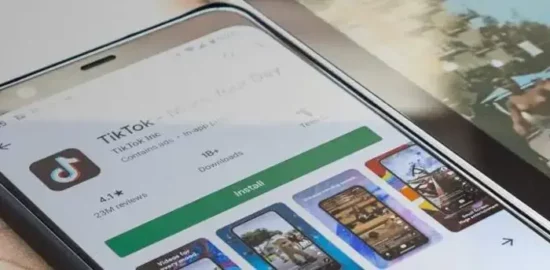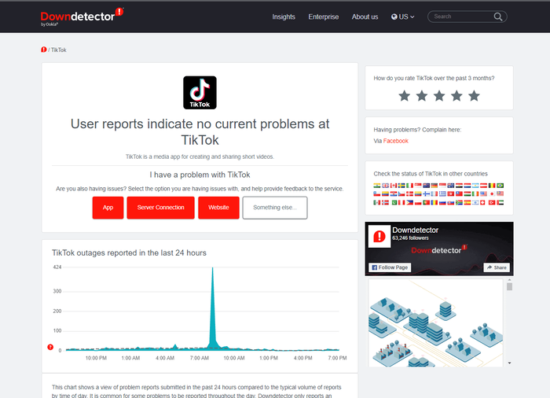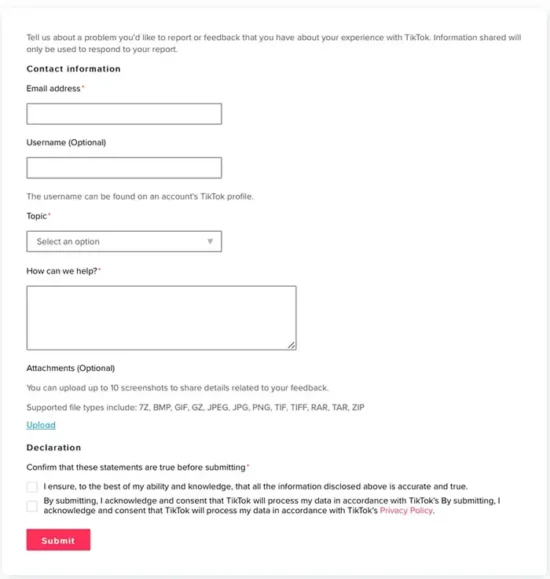What's the Ideal Scenario Without the “Why is my TikTok not working” Issue?
Imagine opening your TikTok application to explore the latest trends, find the newest viral songs, and connect with your favorite influencers, only to be interrupted by persistent glitches.
In an ideal scenario, TikTok should launch seamlessly, videos should play smoothly, and the app should be responsive to your commands. No lag, no errors, and certainly no hitches when you try to upload your own videos.
Case Study: When Does the “Why is my TikTok not working” Error happen?
Anna, an avid TikTok user, recently faced this exact problem. After updating her application, she found it consistently crashed upon startup.
Sometimes, videos refused to load, and other times, she couldn't even log into her account. This bewildered her as just the day before, everything worked perfectly.
Initial Diagnosis: Have You Tested These Measures?
Before diving deep into detailed solutions, consider the following quick checks:
– Restart the TikTok application: Close it completely and launch it again.
– Internet Connectivity: Ensure you have a stable internet connection.
– Update Available: Check if a newer version of the TikTok application is available on the App Store or Play Store.
– App Overload: Too many apps running in the background can sometimes cause one to misbehave. Consider closing some.
The Significance of Rectifying “Why is my Tiktok not working”
The digital age is all about seamless user experience. Interruptions, especially in popular applications like TikTok, aren't just inconveniences. They can disrupt connections, hinder content creators from posting, and even influence digital marketing strategies.
Interactive Guide: 5 Functional Strategies to Address “Why is my TikTok not Working”
SOLUTION 1: Clear TikTok's App Cache
Over time, apps accumulate cache, which can sometimes lead to erratic behavior.
- For Android: Go to Settings > Apps > TikTok > Storage > Clear Cache.
- For iOS: Unfortunately, iOS doesn't allow clearing the app cache directly. Consider reinstalling the app as a workaround.
SOLUTION 2: Reinstall TikTok
A fresh install can solve many underlying issues:
- Delete the TikTok app from your device.
- Restart your device.
- Go to the App Store (for iOS) or Play Store (for Android) and reinstall TikTok.
SOLUTION 3: Check TikTok Server Status
Sometimes the issue isn't on your end. It could be due to TikTok's servers being down. Check on websites like Downdetector for real-time updates.
SOLUTION 4: Disable VPN
If you're using a VPN, it might be causing issues. Turn off your VPN and try accessing TikTok again.
SOLUTION 5: Reach Out for Support
If none of the solutions work, it might be time to contact TikTok's support team. Provide them with all relevant details to get the quickest resolution.
How to Prevent “Why is my TikTok not working” Error in the Future
Ensure your app is always updated, regularly clear the cache, and monitor the apps running in the background. Furthermore, consider investing in reliable internet connectivity and a smartphone with good processing capabilities.
Final Thoughts:
While technical glitches can be frustrating, most app-related problems have straightforward solutions. By following the steps above, you'll be back to enjoying TikTok in no time.
FAQs
1. Is TikTok down for everyone or just me?
It can vary. Check websites like Downdetector to see if others are experiencing issues.
2. How often should I clear TikTok's cache?
If you use TikTok daily, consider clearing the cache every few weeks.
3. Can my account get banned for using VPN with TikTok?
While using a VPN isn't prohibited, some functionalities might be restricted.
4. Are there alternative apps to TikTok if it's consistently problematic?
Yes, platforms like Instagram's Reels or YouTube's Shorts offer similar short-video features.
5. Should I be concerned about my data if TikTok isn't working?
Not necessarily. Most app glitches don't compromise user data. However, always ensure you're using the official TikTok app from a trusted store.