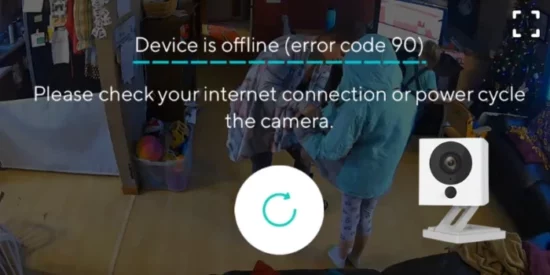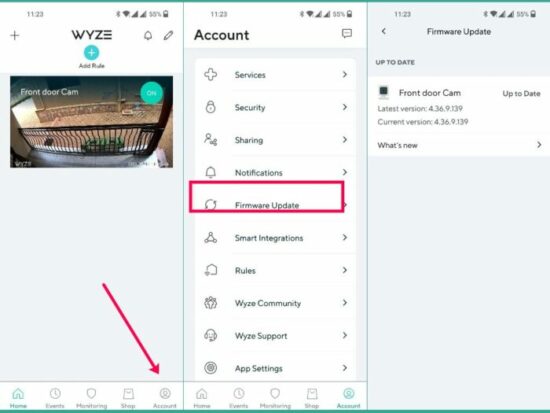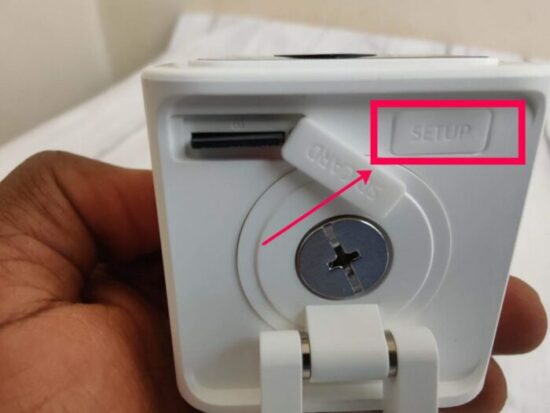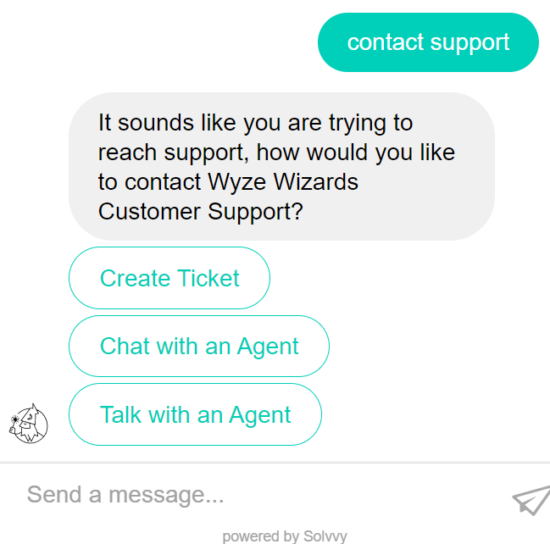KEY INSIGHTS
- Wyze error code 90 is typically caused by communication issues between the Wyze camera and its servers.
- Solutions for the problem range from power cycling your Wyze camera to reflashing the firmware or even replacing the memory card.
- Your Wyze camera needs to be connected to a stable internet connection for optimal performance.
- Preventive measures such as updating your firmware regularly can help avoid future occurrences of this error.
- Contacting Wyze support should be your last resort when all troubleshooting measures have failed.
What's the Ideal Scenario Without the Wyze Error Code 90 Issue?
In the absence of Wyze error code 90, you should enjoy an uninterrupted video feed from your Wyze camera. You should be able to access your video footage and events without any hiccups. The camera would operate smoothly, with your surveillance or streaming activities going on without a glitch.
Case Study: When Does the Wyze Error Code 90 Error Happen?
One user on Reddit reported facing the error after a sudden power outage. The Wyze camera failed to reconnect to the server automatically, leading to the occurrence of the Wyze error code 90. The user was unable to access the video feed from the Wyze camera due to this issue.
Initial Diagnosis: Have You Tested These Measures?
Before delving into the detailed solutions, there are some preliminary steps you can take to possibly rectify the issue:
- Restart your system and your Wyze camera.
- Check if the camera is properly connected to your home network.
- Try accessing the video feed on another device to see if the problem persists.
The Significance of Rectifying Wyze Error Code 90
Understanding the significance of rectifying the Wyze Error Code 90 is crucial for a smooth and seamless experience with your Wyze Cam.
This error code prevents your camera from communicating with the Wyze servers, which means you won't be able to access your video footage. Also, events may not get recorded correctly. Hence, it's essential to address this issue promptly for uninterrupted surveillance and security.
Interactive Guide: 7 Functional Strategies to Address Wyze Error Code 90
This guide will walk you through seven different strategies that can effectively resolve the Wyze Error Code 90. Follow these solutions in the order given to avoid further complications.
SOLUTION 1: Power Cycling Your Wyze Cam
Power cycling, also known as resetting, is the first method you should attempt when you face the Wyze Error Code 90.
- Unplug the Wyze Cam from its power source.
- Wait for around 15 seconds.
- Plug it back into the power source and allow it to reinitialize.
This solution works by resetting the device's hardware, essentially giving it a fresh start, which often resolves various connectivity issues.
SOLUTION 2: Removing the SD Card
If power cycling doesn't work, the next step is to check whether an SD card is causing the issue. Remove the SD card from your Wyze Cam and then restart it.
- Power off the Wyze Cam.
- Take out the SD card.
- Power on the Wyze Cam without the SD card.
If your Wyze Cam works normally without the SD card, it may be causing the error.
SOLUTION 3: Flashing Firmware
Flashing firmware is another solution suggested by Wyze Cam users who have faced this issue. This essentially means reinstalling the software that runs on your Wyze Cam.
- Download the latest Wyze Cam firmware from the official website.
- Copy the downloaded file to an SD card.
- Insert the SD card into your Wyze Cam and follow the instructions on the website to complete the process.
SOLUTION 4: Factory Reset
If none of the above solutions works, you may need to perform a factory reset on your Wyze Cam.
- Unplug your Wyze Cam from the power source.
- Locate the SETUP button on the bottom of the device.
- While holding down the SETUP button, reconnect the Wyze Cam to the power source.
- Keep holding the SETUP button for about 10-20 seconds until a solid orange light appears, indicating that a factory reset is in progress.
Please note that a factory reset will delete all data and settings on your Wyze Cam, and you will need to set it up again as a new device.
SOLUTION 5: Contacting Wyze Support
If you're still experiencing the Wyze Error Code 90 despite trying all the solutions above, it may be time to get in touch with Wyze Support.
- Go to the official Wyze website.
- Navigate to the Support section.
- Choose ‘Contact Support' and follow the on-screen instructions.
How to Prevent Wyze Error Code 90 Error in the Future
To prevent Wyze Error Code 90 in the future, consider the following tips:
- Always keep your Wyze Cam's firmware up to date.
- Regularly check the status of your network connection.
- Avoid overloading your Wi-Fi network with too many devices.
- If you use an SD card with your Wyze Cam, ensure it is in good condition and compatible with your device.
Final Thoughts
While Wyze Error Code 90 can be quite frustrating, the solutions mentioned in this guide have proven to be effective in most cases.
By following these steps carefully, you can rectify this issue and enjoy uninterrupted usage of your Wyze Cam. Always remember, if all else fails, Wyze Support is just a click away to assist you further.
FAQs
What does Wyze Error Code 90 mean?
Wyze Error Code 90 means that your Wyze camera is unable to communicate with the Wyze servers, restricting your ability to access your video footage from that specific Wyze camera.
How do I reset my Wyze Cam?
You can reset your Wyze Cam by holding down the SETUP button while reconnecting it to the power source. Keep holding the SETUP button for about 10-20 seconds until a solid orange light appears, indicating that a factory reset is in progress.
What should I do if my Wyze Cam is offline?
If your Wyze Cam is offline, you can try power cycling the device, checking the SD card, flashing the firmware, or performing a factory reset. If none of these solutions works, you should contact Wyze Support.
Does Wyze Cam work without an internet connection?
No, Wyze Cam requires an internet connection to function correctly. Without the internet, you cannot live stream from your camera, receive push notifications, or save footage to the cloud.
Can a faulty SD card cause Wyze Error Code 90?
Yes, a faulty or incompatible SD card can cause Wyze Error Code 90. If your camera works normally without the SD card, consider replacing it with a new one.