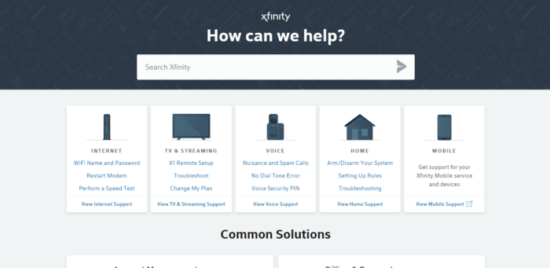Key Insights
- Problems with your Xfinity remote could be due to various reasons, including unpaired devices, dead batteries, or software glitches.
- Performing a factory reset can often resolve these issues.
- Changing batteries can help if the remote is not lighting up or responding.
- Re-pairing the remote with the TV can fix connection issues.
- Direct contact with Xfinity support can help when all else fails.
What's the Ideal Scenario Without the Xfinity Remote Not Working Issue?
An ideal scenario would be a situation where your Xfinity remote is seamlessly interacting with your TV and other devices. It should be able to power on/off the TV, change channels, adjust volumes, and navigate through the TV menu without any issues.
Case Study: When Does the Xfinity Remote Not Working Error Happen?
This issue arises in various situations. In a Reddit thread, one user couldn't pair their Xfinity XR16 Voice Remote with their TV, while another user's XR-16 remote wouldn't light up or respond despite just having received it. These cases exemplify the frustrations users face when their Xfinity remote stops working.
Initial Diagnosis: Have You Tested These Measures?
Before diving into deeper troubleshooting measures, here are some basic steps to try:
- Replace the batteries in your remote.
- Reboot your TV and other connected devices.
- Ensure that the remote is in range and not obstructed.
- Ensure that the remote isn't paired with another device.
The Significance of Rectifying Xfinity Remote Not Working:
Fixing the Xfinity remote issue is crucial for a seamless entertainment experience. Without it, you'll struggle to control your TV and other devices, disrupting your viewing and causing frustration.
Interactive Guide: 5 Functional Strategies to Address Xfinity Remote Not Working:
SOLUTION 1: Replace Batteries
Batteries can run out quicker than expected, especially if the remote is new. So, if your remote isn't responding, try changing the batteries. Here's how:
- Slide the battery cover open at the back of the remote.
- Remove the old batteries.
- Insert new ones, ensuring the correct polarity.
- Replace the battery cover.
SOLUTION 2: Re-pair the Remote with your TV
Your remote could be unpaired from your TV. Here's how to repair it:
- Hold down the “Xfinity” and “Info” buttons together until the LED turns green.
- Follow the TV's on-screen instructions to enter the three-digit pairing code.
SOLUTION 3: Factory Reset
A factory reset can help if the remote is unresponsive or not functioning correctly. Here's how:
- Hold the “A” (triangle) and “D” (diamond) buttons together for three seconds until the status light changes from red to green.
- Press “9-8-1.” The LED will blink blue three times to indicate that the remote was reset.
SOLUTION 4: Check for Interferences
Ensure that there are no objects obstructing the remote signal to the TV and that it is within range.
SOLUTION 5: Reach Out to Xfinity Support
If all else fails, contact Xfinity Support. Provide them with the exact issue you're facing for further assistance.
How to Prevent Xfinity Remote Not Working Error in the Future
Proper maintenance and careful usage of your Xfinity remote can prevent issues in the future. Always ensure to use the remote within range, keep it clean and free from spills, and replace batteries when necessary.
Final Thoughts
Dealing with a malfunctioning Xfinity remote can be frustrating, but by following the proven strategies outlined in this article, you can troubleshoot and resolve many common issues.
Remember to perform basic diagnostics, such as checking the batteries and ensuring proper pairing, and don't hesitate to reach out to Xfinity Support for further assistance. With a properly functioning remote, you can enjoy uninterrupted control over your TV and entertainment system.
FAQs
Why is my Xfinity remote unresponsive?
The unresponsiveness could be due to dead batteries, unpaired devices, or a software glitch. Try changing the batteries, re-pairing the remote with your TV, or performing a factory reset.
How can I repair my Xfinity remote with my TV?
Hold down the “Xfinity” and “Info” buttons together until the LED light turns green. Follow the on-screen instructions on your TV to enter the three-digit pairing code.
How can I factory reset my Xfinity remote?
Hold the “A” (triangle) and “D” (diamond) buttons together for three seconds until the status light changes from red to green. Then press “9-8-1.” The LED will blink blue three times to indicate a successful reset.
What should I do if my Xfinity remote still isn't working after troubleshooting?
Contact Xfinity Support. Provide them with the exact issue for further assistance.
How can I prevent my Xfinity remote from malfunctioning in the future?
Proper maintenance and careful usage can prevent future issues. Use the remote within range, keep it clean and free from spills, and replace the batteries when necessary.