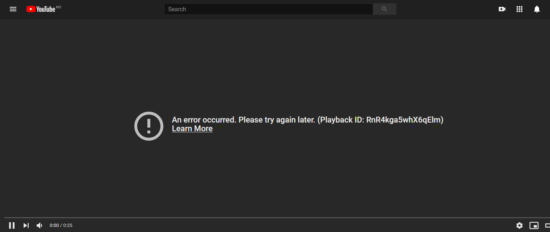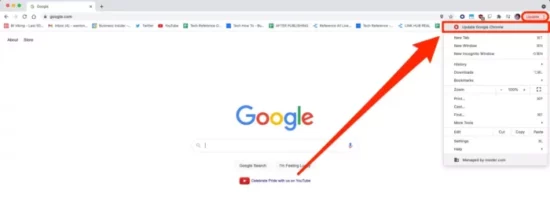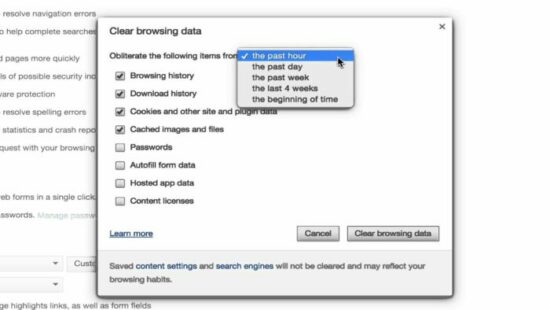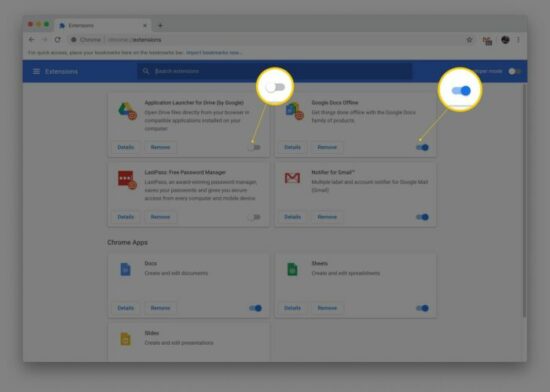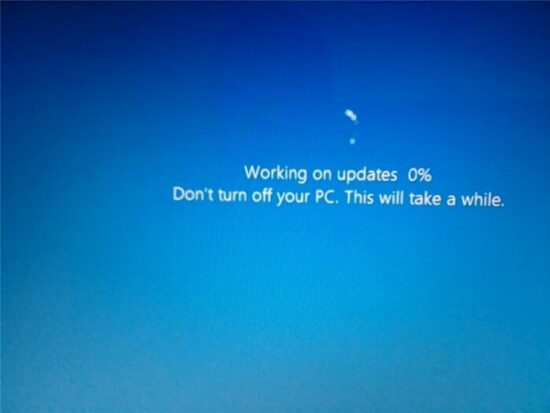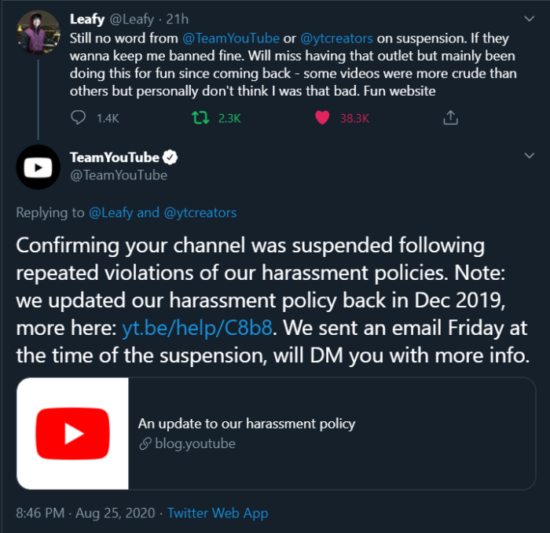Key Insights
- Identify common YouTube issues and their potential causes.
- Understand the ideal scenario where YouTube operates without any glitches.
- Apply tested strategies to troubleshoot the ‘YouTube not working' problem.
- Learn preventive measures to avoid future YouTube issues.
- For detailed instructions and solutions, continue reading below.
What's the Ideal Scenario Without the ‘YouTube Not Working' Issue?
Imagine enjoying a seamless YouTube experience – the videos load instantly, play without buffering, the sound is clear, and the picture is crisp.
There are no error messages interrupting your viewing, and you can easily navigate through the platform, exploring your favorite content. That's the ideal scenario we aim for when troubleshooting and preventing the ‘YouTube not working' issue.
Case Study: When Does the ‘YouTube Not Working' Error Happen?
Meet Jane. She's an avid YouTube user who uses the platform to watch tutorials, music videos, and even documentaries. One day, Jane encountered the dreaded ‘YouTube not working' error.
She couldn't load any videos, and every time she tried, she'd receive an error message. Despite refreshing her browser and restarting her device, the problem persisted. This case is one of many that millions of YouTube users experience every day.
Initial Diagnosis: Have You Tested These Measures?
Before diving into detailed solutions, have you tried these basic troubleshooting steps?
- Refresh your browser or restart your app.
- Close other apps or browser tabs that might be using up your bandwidth.
- Check your internet connection.
- Restart your device.
- Update your browser or YouTube app to the latest version.
The Significance of Rectifying ‘YouTube Not Working
Addressing the ‘YouTube not working' issue is crucial for several reasons. YouTube is not only a platform for entertainment but also a vital educational resource, and for some, a critical tool for business.
A glitch can disrupt learning, leisure, and even income. Therefore, solving this issue ensures uninterrupted access to information, entertainment, and potential revenue streams.
Interactive Guide: 7 Functional Strategies to Address ‘YouTube Not Working
Solution 1: Check YouTube-Server Status
Sometimes, the issue isn't on your end. YouTube might be down due to server issues. Check for information on social media platforms or websites like Downdetector.
Solution 2: Update Your Browser or App
Ensure you are using the latest version of your browser or the YouTube app. An outdated version can cause issues.
Solution 3: Clear Cache and Cookies
A piled-up browser cache and cookies can sometimes lead to the ‘YouTube not working' issue. Clearing them might solve the problem.
Solution 4: Disable Extensions
Certain browser extensions may interfere with YouTube. Try disabling them one by one to check if any of them are causing the issue.
Solution 5: Check Your Internet Connection
A weak or unstable internet connection can cause YouTube videos not to load or play. Test your connection speed to see if it's the problem.
Solution 6: Update Your Device's Operating System
An outdated operating system can cause issues with apps like YouTube. Ensure your device's software is up-to-date.
Solution 7: Reach Out to YouTube Support
If all else fails, contact YouTube Support for further assistance. You can reach them via their official Twitter handle @TeamYouTube.
How to Prevent ‘YouTube Not Working' Error in the Future
Regularly update your browser or YouTube app, clear cache and cookies periodically, maintain a stable internet connection, and keep your device's operating system up-to-date to avoid this issue in the future. Using reliable antivirus software can also prevent malicious attacks that could potentially affect YouTube's functioning.
Final Thoughts
Dealing with ‘YouTube not working' can be frustrating, but with these solutions, you should be back watching your favorite videos in no time. Remember, regular maintenance of your device and software updates can prevent many common tech issues.
FAQs
Why is YouTube not working on my computer?
If YouTube is not working on your computer, it could be due to an outdated web browser, an issue with your internet connection, or a problem with your computer's cache and cookies.
Why is YouTube not working on my phone?
YouTube might not be working on your phone due to an outdated app, insufficient storage space, or a poor internet connection.
How do I fix YouTube not loading?
You can fix YouTube not loading by checking your internet connection, updating your YouTube app or web browser, clearing your cache and cookies, disabling extensions, or trying a different device or browser.
Why is YouTube so slow?
YouTube can be slow if your internet connection is poor or unstable. Other possible reasons include an overloaded cache or a problem with your device's hardware or software.
How do I update my YouTube app?
You can update your YouTube app through the Google Play Store for Android devices or the App Store for iOS devices. Look for YouTube in your list of installed apps and if an update is available, there will be an “UPDATE” button next to it.
How do I update my web browser?
Depending on the browser you're using, the process to update it may vary. For Chrome and Firefox, you can find the update option under the “Help” menu. For Safari, updates are done through the App Store on your Mac.
Why is YouTube not working on my smart TV?
YouTube might not be working on your smart TV due to an outdated app, a problem with your TV's internet connection, or a temporary glitch with the YouTube service. You can try updating the app, checking the internet connection, or restarting your TV.
Can I contact YouTube for help?
Yes, you can contact YouTube for help. You can visit YouTube's Help Center for articles and tips to solve common problems. If you can't find a solution, you can also contact YouTube support through the “Contact us” option in the Help Center.