If you’re in the cloud storage game, you’ve undoubtedly heard people discuss the differences between public and private clouds. But if you’re not overly techy or if you’re just not that knowledgeable on the topic of cloud backup, you might’ve been a tad confused. You may have wondered what those people were talking about, and what the big deal about these different clouds is.
So in this article, we set out to show you. Below, we’ll discuss the main differences between public and private clouds.
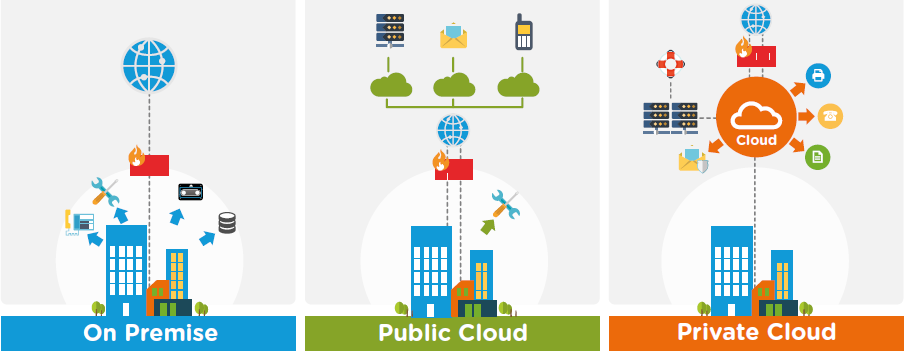
What is a public cloud?
As its name suggests, the public cloud is like this immense storage space, with lots of smaller compartments and rooms. Now, of course you don’t own the entire storage space, because you don’t need so much space. This is often true for individuals, small businesses, or generally people with less sensitive data to store.
Public cloud storage is a great, low-cost alternative that allows you peace of mind and ensures the safety of your data.
What is a private cloud?
Then, of course, we’ve got the private cloud. As you’ve probably guessed, private cloud storage is run by one sole owner, and is usually used by larger companies and businesses who’ve got a lot of data to protect. Usually, the private cloud is run either internally, by the company’s dedicated team of experts, or by a hired third-party vendor.
While the private cloud is more expensive, it also offers added security for your more sensitive data, which may be at risk, if stored in the public cloud.
What about hybrid storage?
There is also a mix of the two cloud types, known as hybrid cloud storage. In this system, a private cloud is used for storing the more sensitive and complex data, while the less important data is transferred to a public storage system. This allows you to feel confident about the safety of your data, while also cutting down the cost. For many, hybrid cloud storage is considered ideal.
So what are the differences?
1. Security
The number one difference between the different types of cloud is, of course, safety. While public storage is more inexpensive, this also means it doesn’t have as many people working on it, so the data you store inside has a higher risk of becoming corrupted or stolen. In other words, you get what you pay for, and when you don’t pay all that much, the security is going to be low.
2. Cost
On the other hand, public cloud is much cheaper, and thus more easily accessible to individuals and small businesses.
3. Access
While the public cloud storage space is accessible solely over the Internet, the private cloud storage can also be accessed through the intranet.
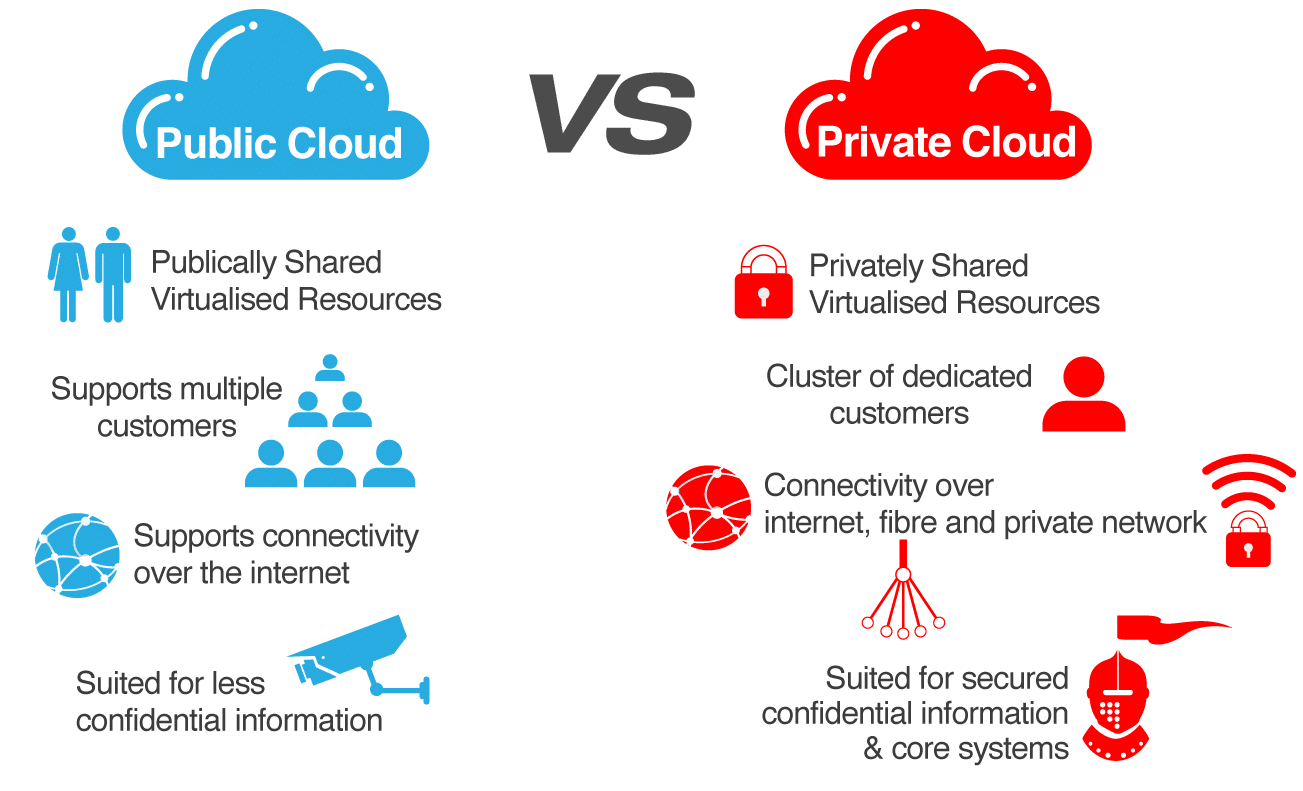
4. Management
Normally, a public cloud storage is run by a third-party cloud provider, while the private cloud is run by an in-house IT team.
Which is better?
Neither. Both are good, but it depends heavily on what you need to store. Public cloud storage is ideal for non-structured non-sensitive data, while Private cloud storage is great for sensitive, mission-critical data. Hybrid storage, of course, is ideal for all involved.

